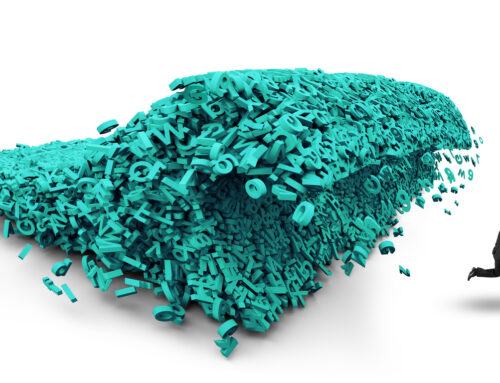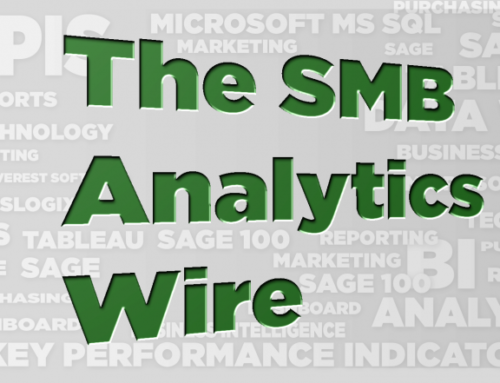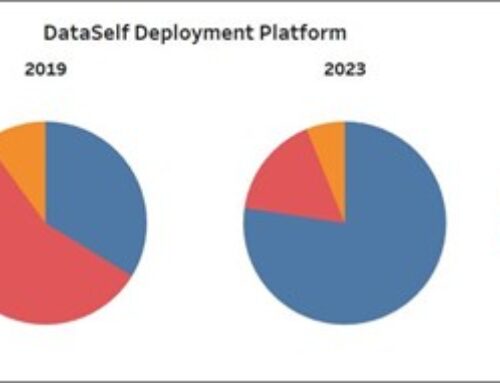When giving ERP and CRM demos to your prospects, you can make a more impactful impression if you lead with BI. While that may seem counterintuitive to showing how your ERP and CRM solutions can solve the company’s problems, there are solid reasons why leading with BI can make your demo more appealing. Your overall success starts with gathering information about the customer before the demo.
Tips for an Insightful Pre-demo Discovery
Take the time to schedule a discovery call or meeting with your prospect’s main stakeholders, typically key decision makers like the CFO, Controller, IT manager, and operations people to learn what problems they’re trying to solve and how your ERP and CRM solution fits their needs. Ask exploratory questions such as:
- What is your current reporting system?
- Are reporting and dashboards the main reason you’re looking for a new solution? If so, why?
- How important are reports and dashboards to your company?
- What specific types of reports and dashboards do you need at a basic level, and what are those on your wish list?
- Who will use these reports and dashboards and what type of information do they need?
- Other than Finance and IT, what other teams need access to reporting and BI information such as Sales, Owners, Services, etc.?
Best Practices for Impactful ERP and CRM Demos
The first hour of your demo is the most important and will set the tone for the rest of the day. Your audience will be at their peak interest level with fresh minds, and the key decision makers will be eager to learn what they can get from their ERP and CRM investments.
Here are suggestions on how to structure a winning demo:
Lead with BI – Show the most interesting and engaging reports and dashboards up front. Don’t lead with the accounting software or how to log in because you’ll lose their attention fast.
Keep it high level – Provide an overview of how your solution can help solve their business problems. You can dive into the technical details later.
Data silos integration: Discuss how your solution can consolidate data from the old system and provide a reporting platform across all data silos. When it comes to reporting, organizations would like to find all their key performance indicators in a single reporting platform.
Provide 360° views for key stakeholders – Every person is interested in what their reports and dashboards will look like once the system is implemented. In your opening BI segment, show customized examples of different role-based views to get your audience excited and able to see themselves working productively with these tools. Keep in mind that some people won’t necessarily be users of the ERP and CRM systems, but they do care about getting information from these systems.
Transition to ERP – Assuming that reporting and dashboarding were well covered in your BI portion, you can now move to your ERP and CRM solutions and demo their functionality.
Show metrics by department or role – Your audience is interested in their individual KPIs and how they measure success. Some of this information may come from the ERP system, but there’s also the need to pull information from other sources such as payroll, Excel spreadsheets, or more. Show how your ERP solution can display metrics across the required data silos that have meaning to your audience.
Drill down to the details – Show how they can drill down to get the data they need to research problems and make corrective decisions. For example, if the company has cash flow issues, show the CFO and Finance team how they can drill down to see supporting information.
Wrap up with BI – Finish with an overview of your BI solution to close the demo and maintain their initial excitement.
Incorporating BI best practices into your ERP and CRM demos can make the difference between a good demo and a fantastic, memorable one. Throughout the day, you’ll be talking to your prospects individually and as a group, so it’s important to have a unified pitch that extends across all business units.
Good luck!