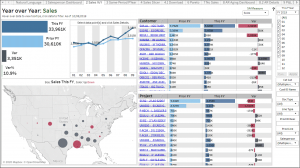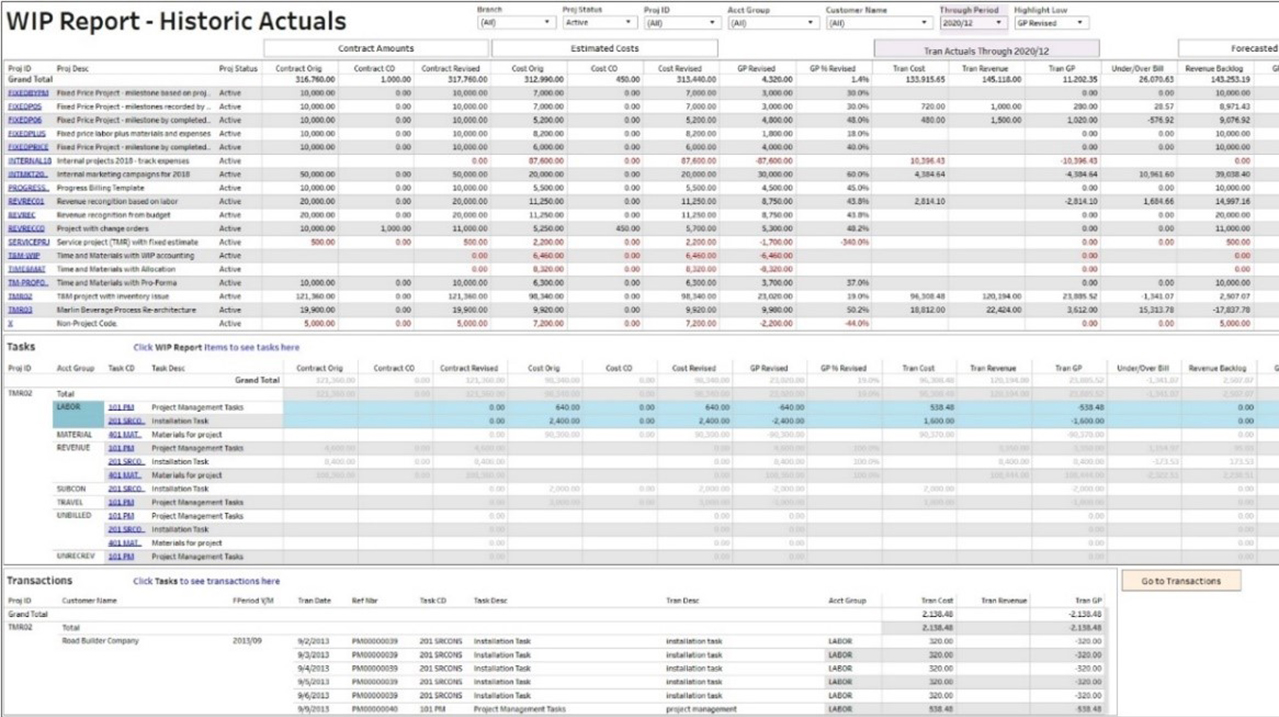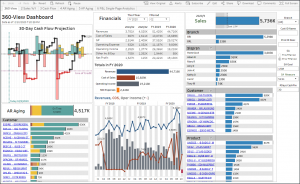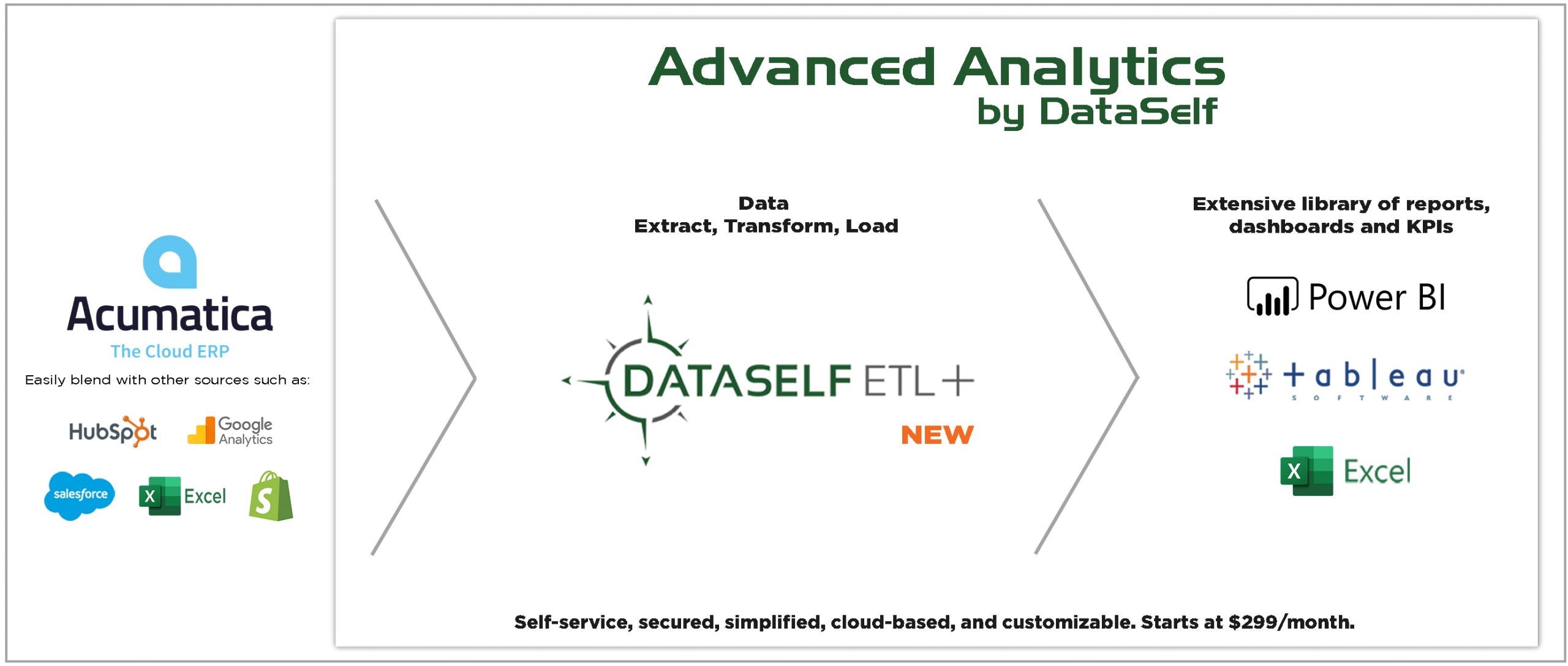Easy report customization and distribution
Secured access on desktop, web & mobile devices
High performance (reports run under 10 secs)
Easy data extraction to data warehouse
Report & dashboard templates: Dozens
Web Designer/Viewer Users: 20
Maximum Scheduled Refreshes: 2 per day
Orange Belt Training Attendees: 2 per year
Deploys in minutes
- Deployment: Cloud
- Source Systems: 1
- Companies: 1
- Cloud Data Space: 10GB
- Desktop Users: Add-On
- Maintenance and support: Included
- Self-Service Training: Included
Easy report customization and distribution
Secured access on desktop, web & mobile devices
High performance (reports run under 10 secs)
Easy data extraction to data warehouse
Report & dashboard templates: Hundreds
Web Designer/Viewer Users: 20
Maximum Scheduled Refreshes: 1 per hour
Orange Belt Training Attendees: 6 per year
Deploys in days
- Deployment: Cloud (on-premises available)
- Source Systems: 1
- Companies: 10
- Cloud Data Space: 50GB
- Desktop Users: Add-On
- Maintenance and support: Included
- Self-Service Training: Included
Easy report customization and distribution
Secured access on desktop, web & mobile devices
High performance (reports run under 10 secs)
Easy data extraction to data warehouse
Report & dashboard templates: Thousands
Web Designer/Viewer Users: 20
Maximum Scheduled Refreshes: 1 per minute
Orange Belt Training Attendees: Unlimited
Deploys in days
- Deployment: Cloud (on-premises available)
- Source Systems: 3
- Companies: 25
- Cloud Data Space: 250GB
- Desktop Users: 1
- Maintenance and support: Included
- Self-Service Training: Included
Terms: Month-to-month contract. Yearly Subscription = 11 x Monthly Subscription with 60-day money back guarantee.
Change of Order: After your DataSelf has been deployed, order Add-Ons, change or cancel your subscription by contacting your DataSelf VAR, or contact us.
Add-Ons:
- Source System
- Company
- Cloud Data Space: 10GB; 100 GB; 500GB
- Web Designer/Viewer User: 10 users; 20 users; 40 users
- Desktop User
Or a la carte: DataSelf ETL+ user; Cloud MS SQL Server user; Tableau OEM Desktop user - Shared Workbook
- 50 Scheduled PDF Email Recipients
Orange Belt Training
Editions: Come pre-mapped to your source system. Includes DataSelf ETL+ for full and delta data extraction and the editing of pre-mapped tables. Multi-tenant AWS cloud with MS SQL Server & Tableau Server. Contact DataSelf for dedicated or on-premises environment. All user licenses are named (each person must have their own license).
Source System: ERP, CRM or other raw data source systems (plus unlimited Excel & CSV files). Pro and Enterprise Editions include the data warehouse as a source system.
Company: A specific source system database such as a MS SQL database, an ODBC DSN, or an OData URL.
Cloud Data Space: Measured by the data warehouse SQL data space used. Typically, ranges from 5% to 20% of the size of your source system database (data space without log).
Web Designer/Viewer User: Viewing, receiving scheduled email reports, design of reports & dashboards on web and mobile devices. Client assigns user roles: viewing, scheduled email reports, report designer, site administrator. Includes Tableau OEM Explorer and/or Viewer users.
Desktop User: Adding new source system tables; direct access to cloud data warehouse; design of Tableau data sources; design of elaborate reports & dashboards. Requires a Web Report Designer/Viewer user. The following licenses are included and are also available A la carte:
– DataSelf ETL+ User: Easy and powerful extraction, transformation and loading of data into the data warehouse. This ETL+ upgrades the one included in the basic edition package.
– Cloud MS SQL User: Direct access to cloud data warehouse with tools such as Excel, Tableau, Power BI, Crystal Reports, MS SSMS / SSRS / SSAS. Pro and Enterprise enable SQL editing with 3rd-party tools.
– Tableau OEM Desktop User: Editing Tableau data sources, and creation of elaborate reports & dashboards. Requires a Tableau OEM Explorer/Viewer.
Report and Dashboard Templates: https://dataself.atlassian.net/wiki/spaces/DS/pages/1280376847/Report+and+Dashboard+Templates
Maximum Scheduled Refreshes: Unlimited manual refreshes. Very frequent refreshes are not recommended. Real-time refresh might be available from some source systems. Contact DataSelf to discuss.
Orange Belt Training: Monthly classes with limited seats available. Reserve your seats at www.dataself.com/training
Self-Service Training: www.dataself.atlassian.net/wiki/spaces/DS/pages/1125482515/DataSelf+Training
Maintenance and Support: www.dataself.com/brochures/DsSMP_1706a.pdf
Shared Workbook: Add-On. Ability to share a Tableau OEM Workbook with an unlimited number of users. Ex.: to use in plant floor monitors.
Scheduled PDF Email Recipients: Add-On. Emailing PDF reports on a schedule basis to users without requiring a Web Report Designer/Viewer license. Up to one Tableau OEM workbook per day per email.
Advanced Analytics for Acumatica by DataSelf
(formerly known as DataSelf Lite)
Self-service Natural Language, Artificial Intelligence, and 1,000,000+ ways to slice and dice your data.
Advanced Analytics for Acumatica leverages a transparent data warehouse and Tableau to displays your KPIs inside Acumatica.
Available for popular web browsers as well as mobile devices using Android or iOS.
Highly Customizable
One of the most empowering features in Advanced Analytics for Acumatica are highly configurable dashboard views and capabilities that give you a nearly endless number of ways to slice and dice data.
- Natural language queries.
- Secure access via web browser and mobile device (native apps for Android and iOS) over the internet.
- Extensive slice-and-dice, filtering and drill down features.
- Geographical trend analysis through maps.
- Automatically distributing reports and dashboards to licensed users by email on schedule.
- Data alerts (notify by email when a threshold has been crossed).
- Export reports via PDF, Excel, PNG, and Power Point.
- Save custom views.
- Create, modify and publish custom reports, dashboards, and projects (folders).
- Access and download underlying data.
- Comment feature for team collaboration.
- Control user access to reports, dashboards and data sources.
- Independent user credentials. Add-ons: MFA and SSO.
- One-click open of Acumatica pages directly from reports and dashboards.
- Embed Advanced Analytics reports in Acumatica. Details here.
- Embed Advanced Analytics pages into other applications via Java code and iFrame.
Dashboards for Acumatica
See other Acumatica dashboards available with Enterprise Analytics by DataSelf.
Advanced Analytics works with Acumatica versions 2018 R1, 2018 R2, 2019 R1, 2019 R2 and 2020 R1. Please consult us if you have an older version.
ORDER IT NOW directly from Acumatica Inc, or from your DataSelf reseller, or from here.
45-min webinar recording
System Architecture
Advanced Analytics by DataSelf leverages transparent data warehousing, optimized Acumatica-certified ETL (extraction, transformation and loading) processes, AWS (Amazon Web Services), Tableau (and Power BI soon), and a rich set of templates to Acumatica to deliver natural language query, artificial intelligence, machine learning, and insightful and interactive reports and dashboards!
It’s easy to customize the solution to your specific custom needs. Customizable Generic Inquiries (GIs) control what data is extracted from Acumatica. And Tableau provides a robust, secured, easy-to-use, and well documented analytics interface. At the end of the day, users can easily customize the data extraction, create and modify their reports and dashboards, and control user security access.
What’s more, it takes about 15 minutes to deploy (click here to deploy now!)!

Transparent Cloud Data Warehouse
- Requires one Acumatica user for data extraction. Click here for required user roles
- Acumatica-certified data extraction process that causes little impact in Acumatica databases (extract burst cycles: 2 sec pull, 2 secs pausing, repeat)
- After the initial data extract, subsequent overnight refreshes only extract new and updated records
- Upcoming customizations:
- User-controlled data warehouse remapping
- Changing auto refresh schedule
- On-demand data refresh.
- Limitation: Data warehouse functions such as additional data sources, data consolidation, cleaning, and preparation are not included. See Enterprise Analytics by DataSelf for advanced data warehousing capabilities
- Easy upgrade from Advanced Analytics to Enterprise Analytics at any time