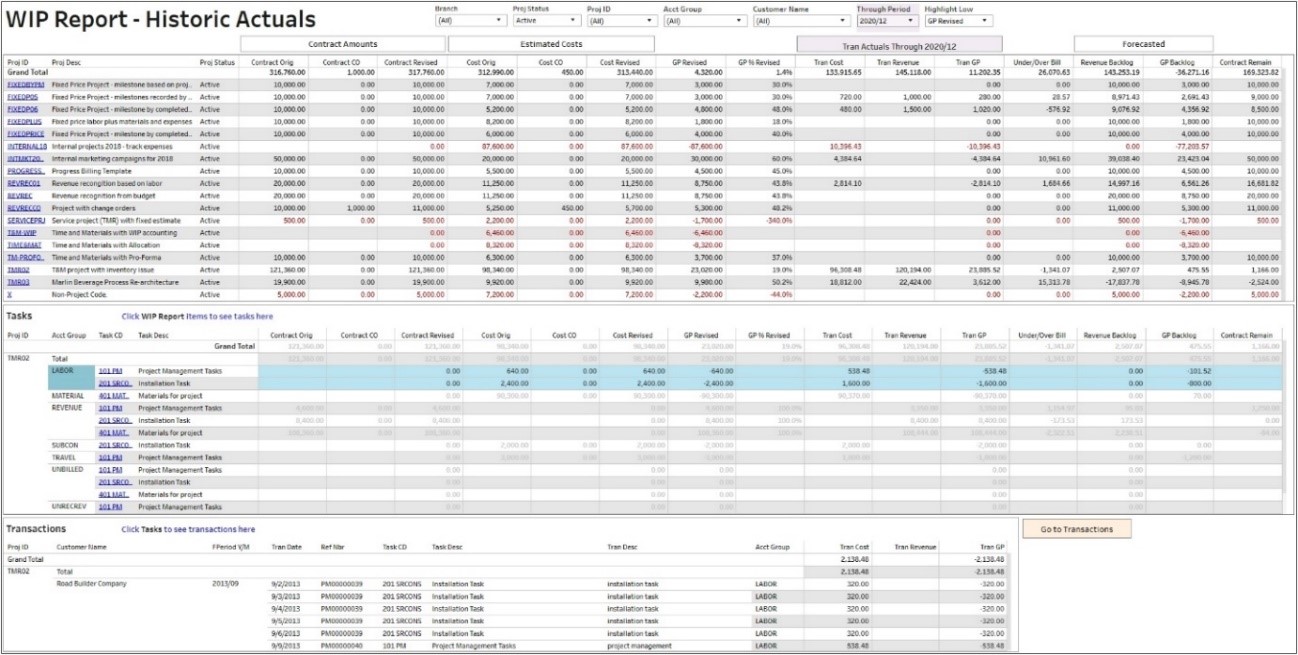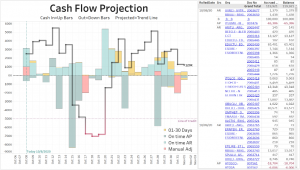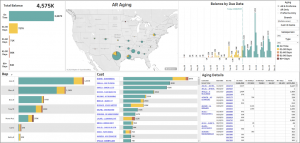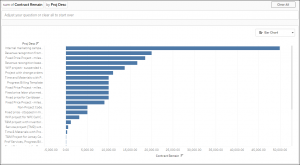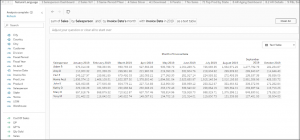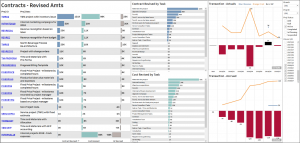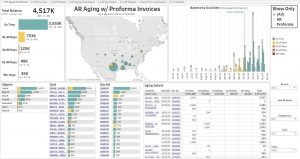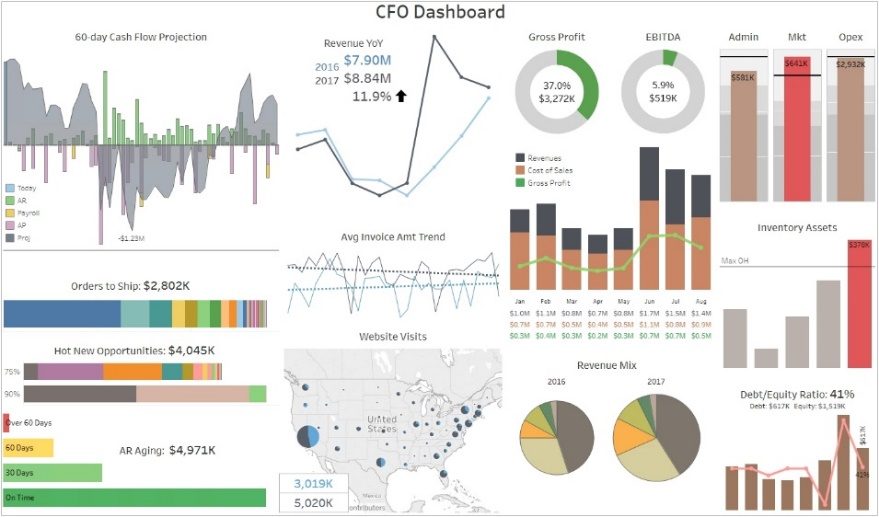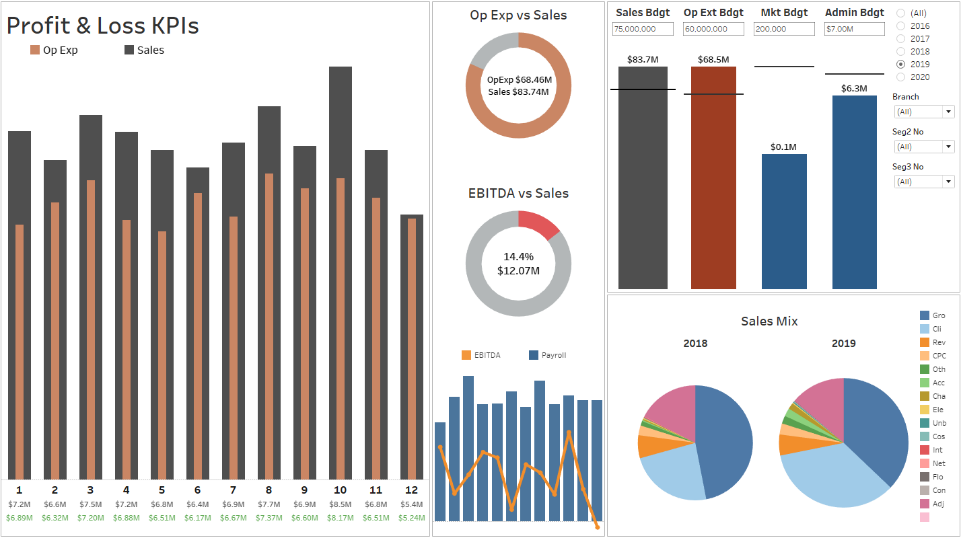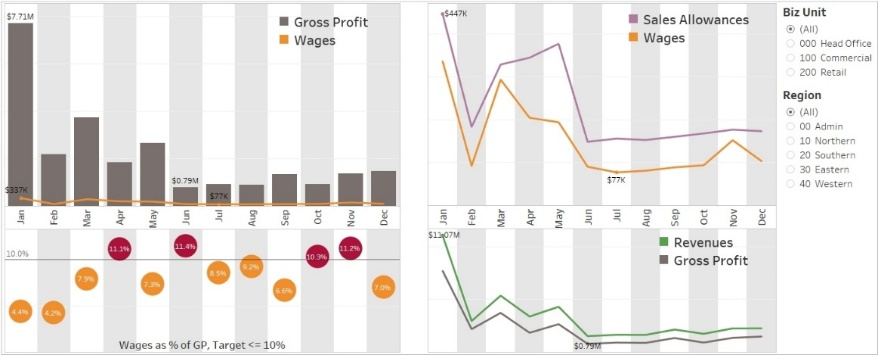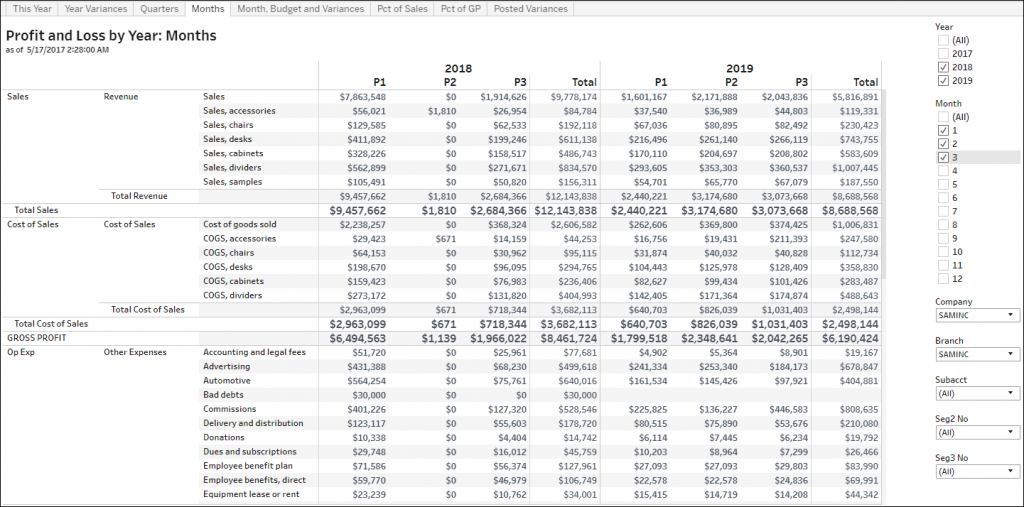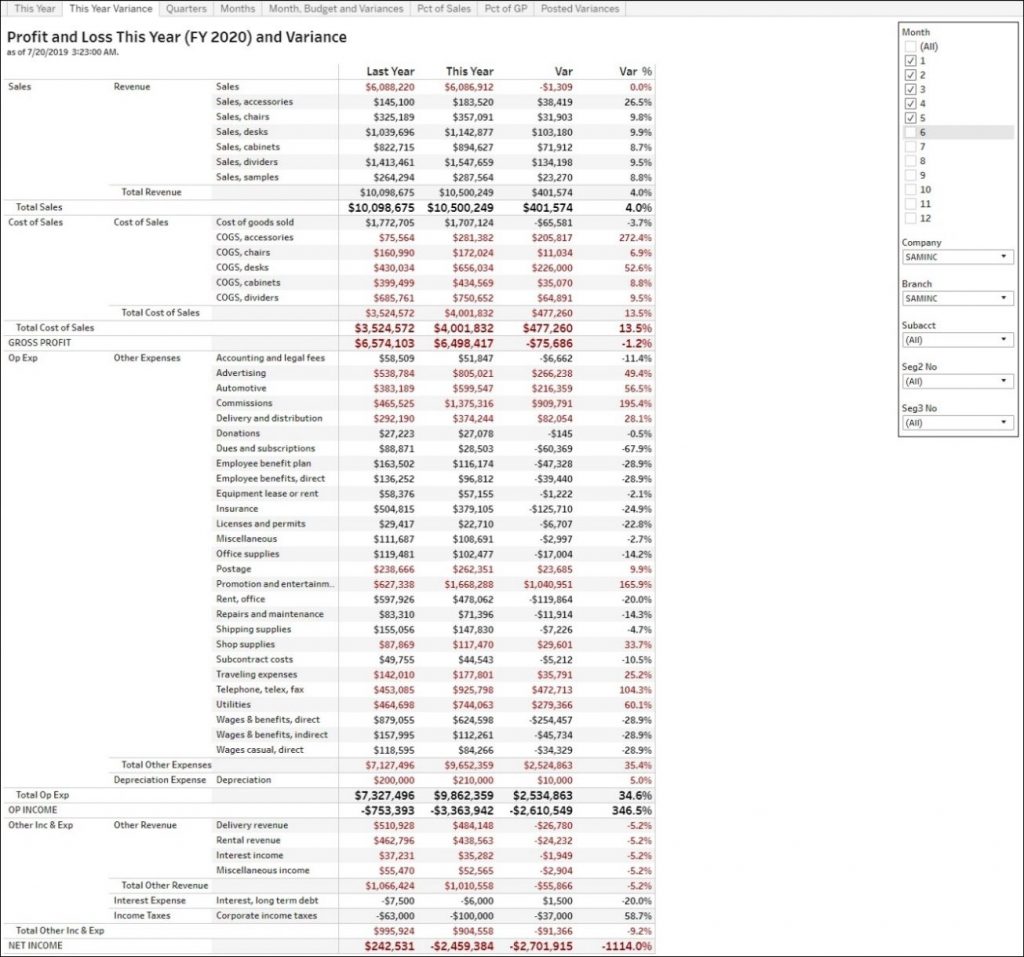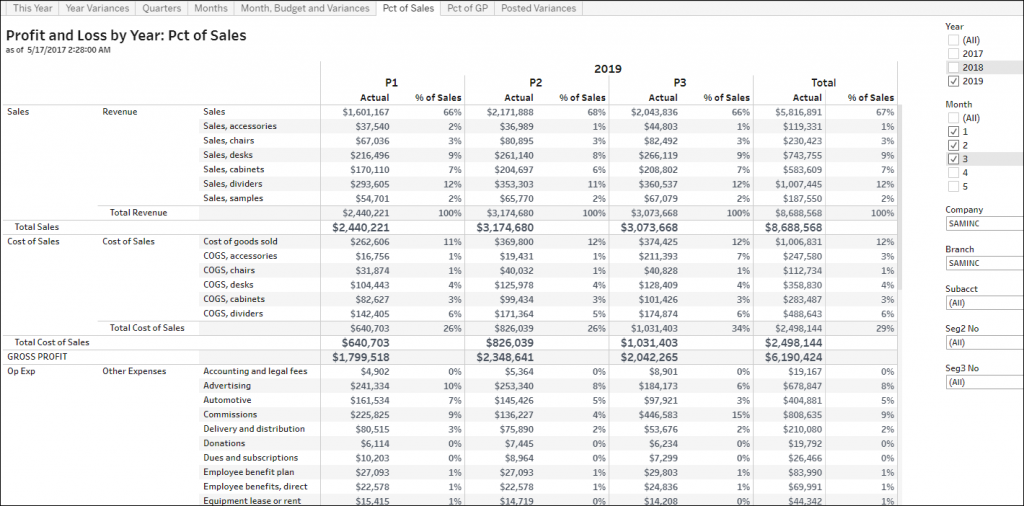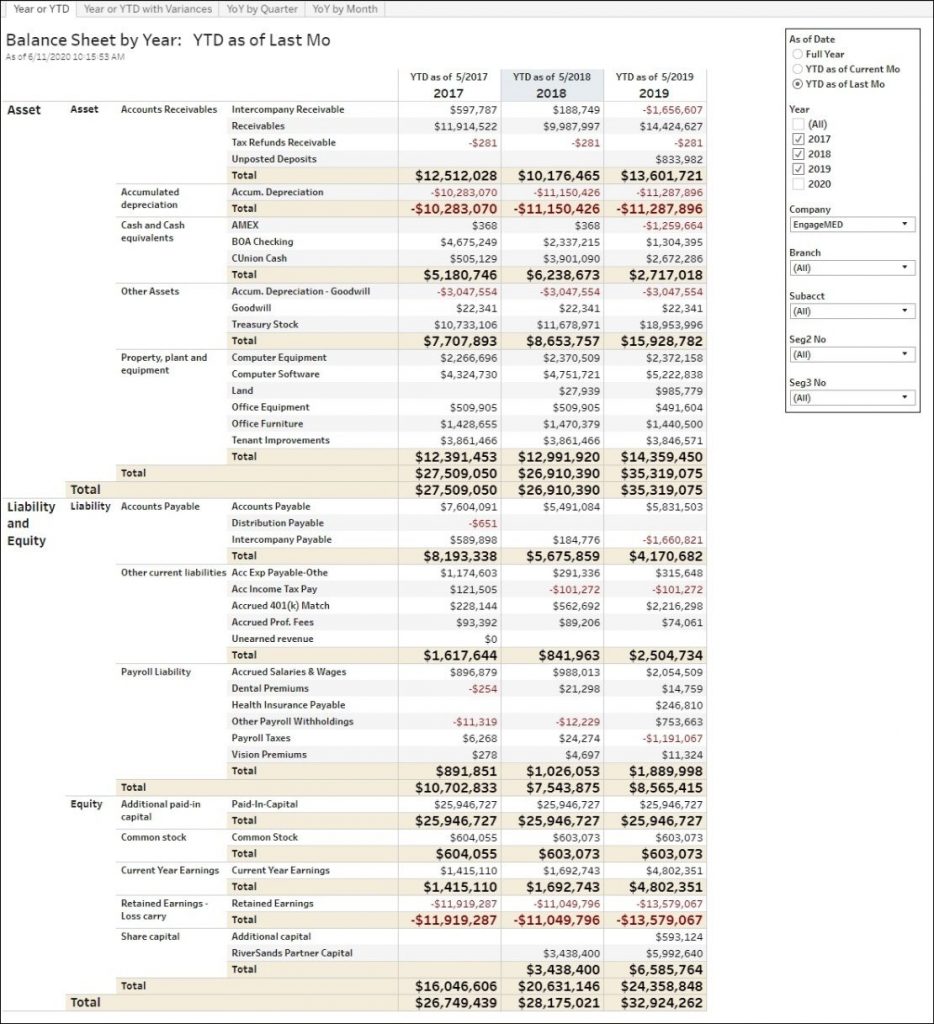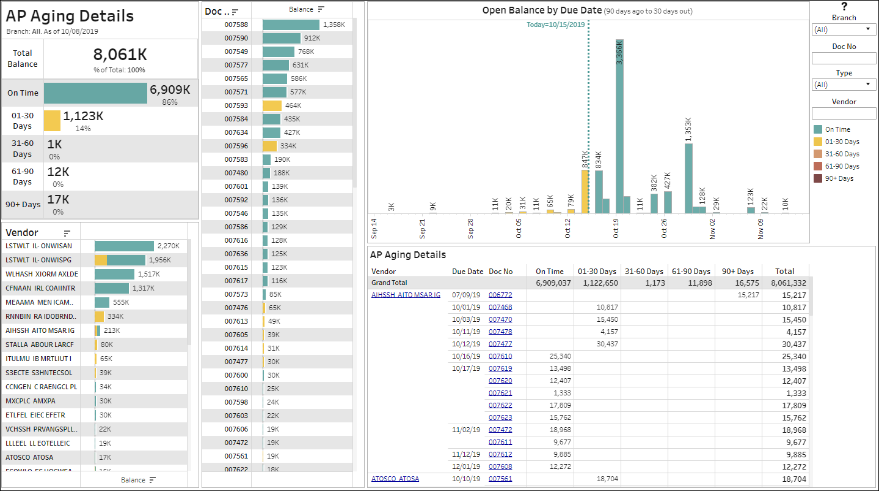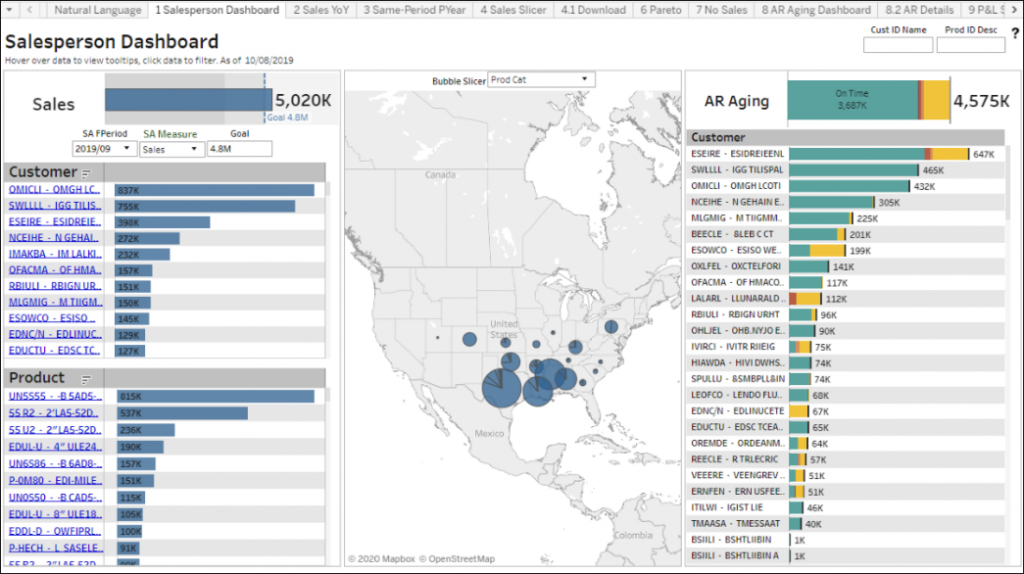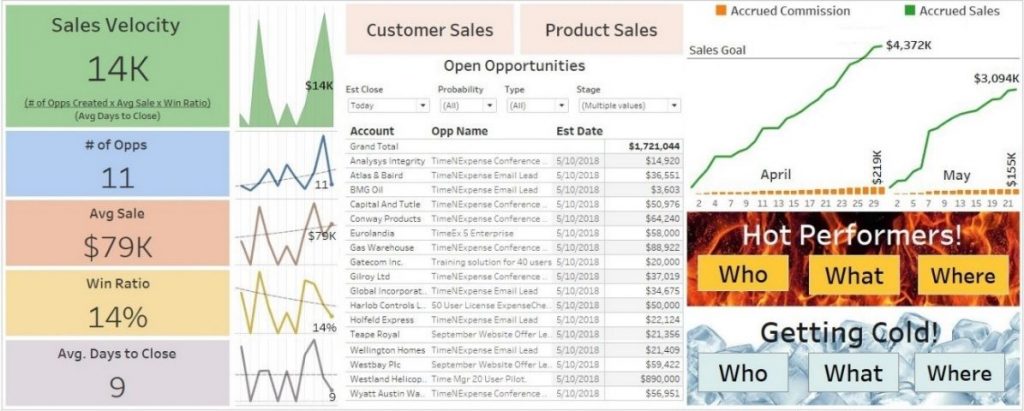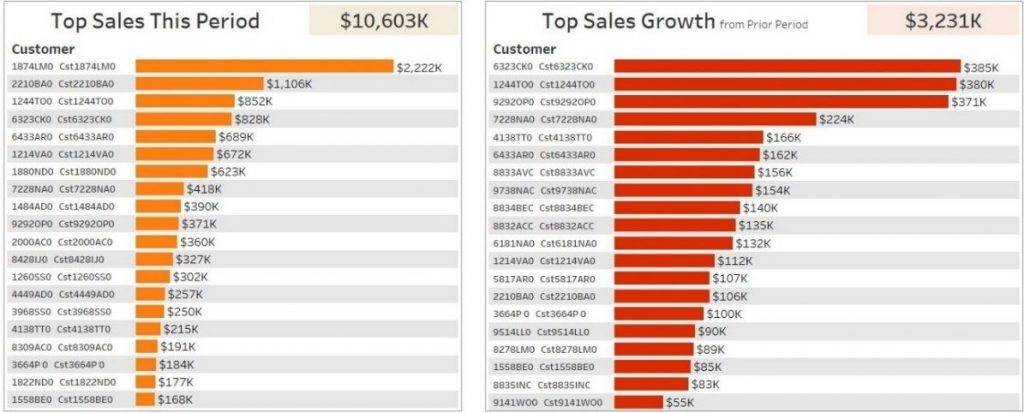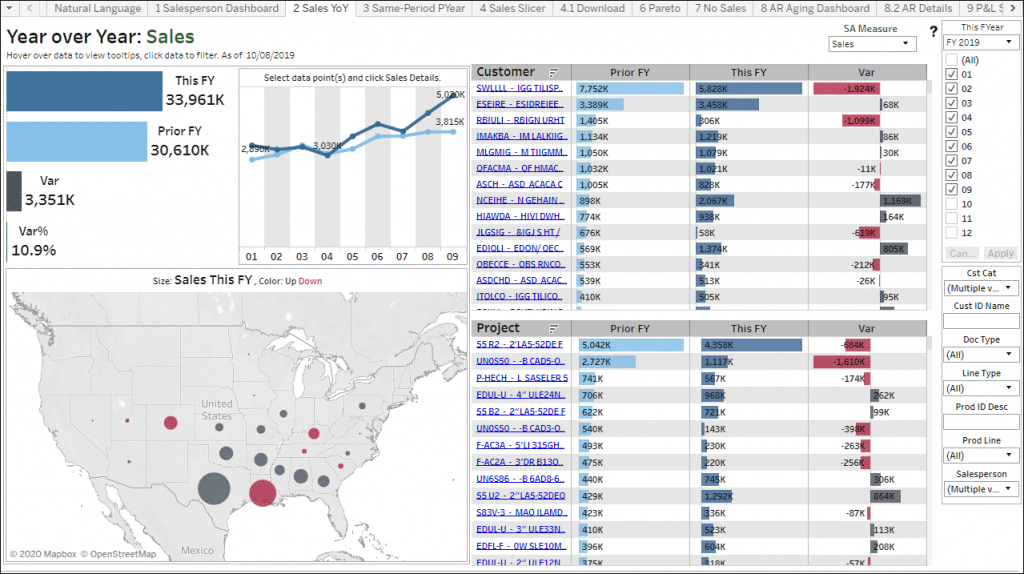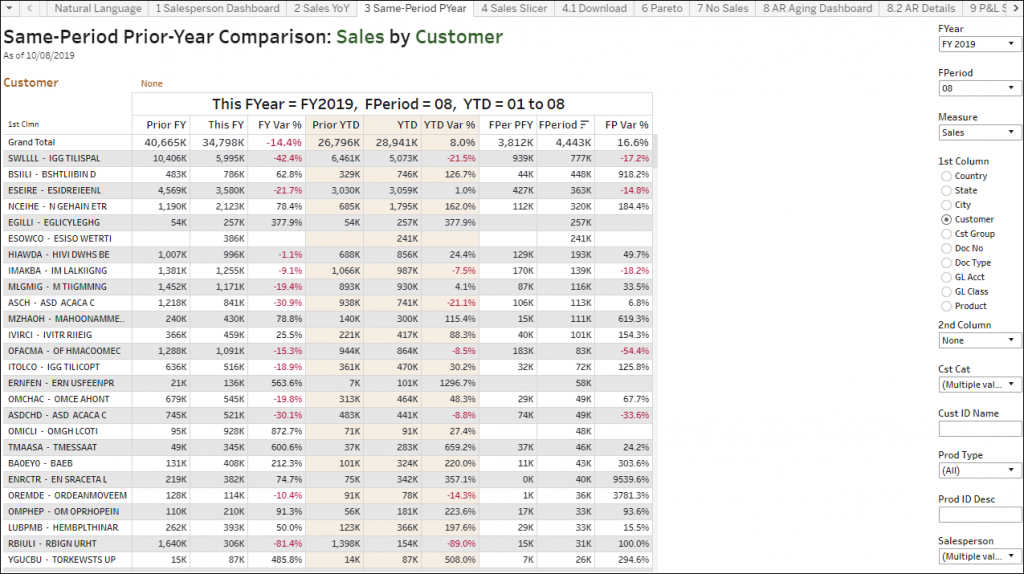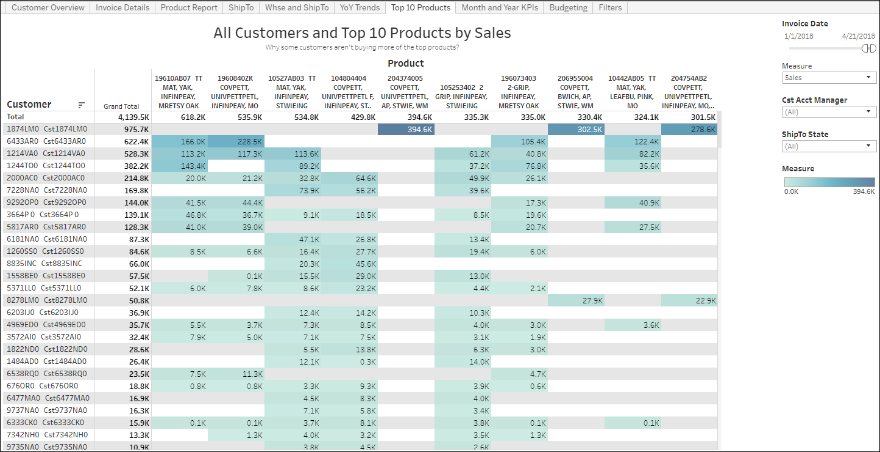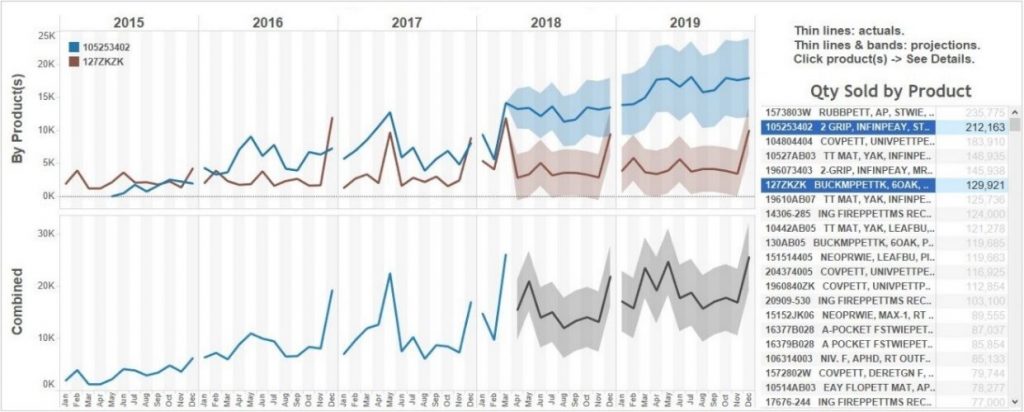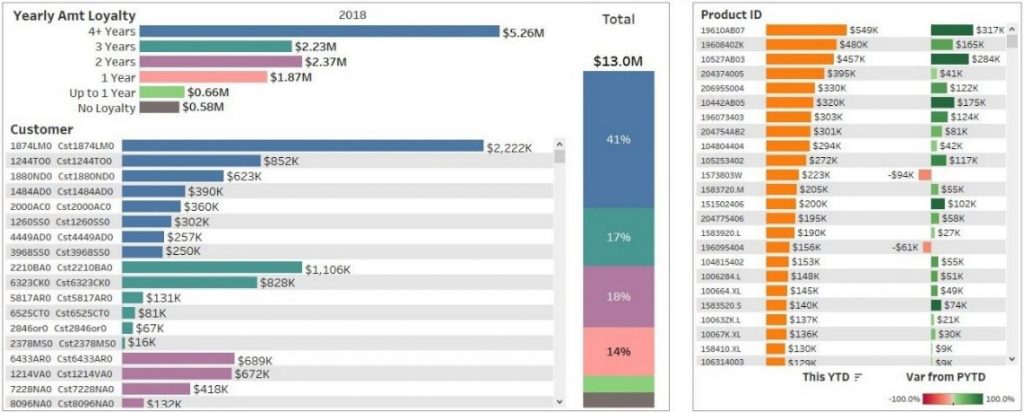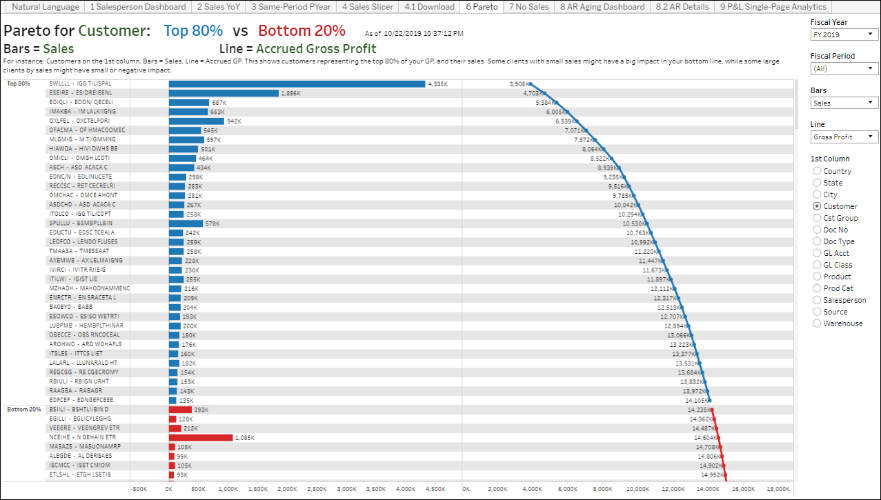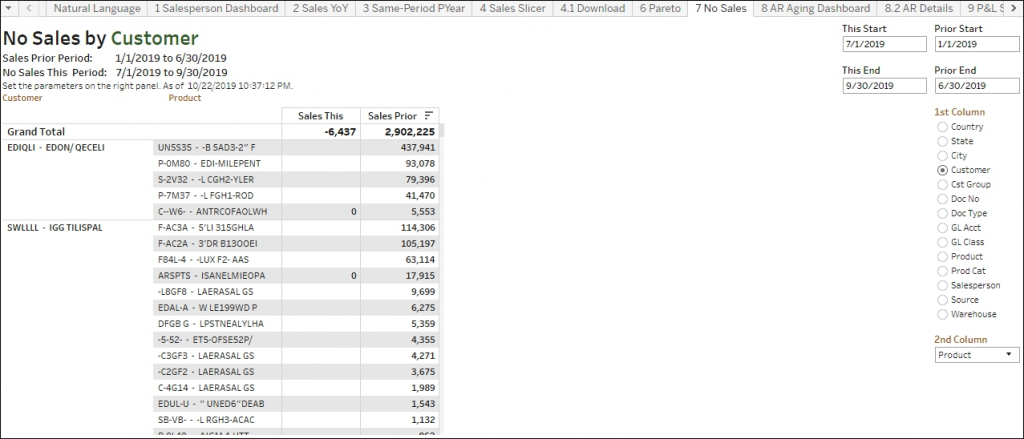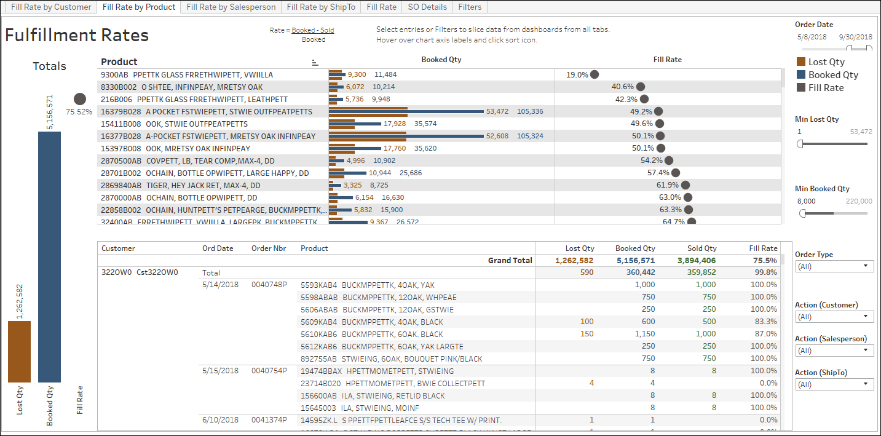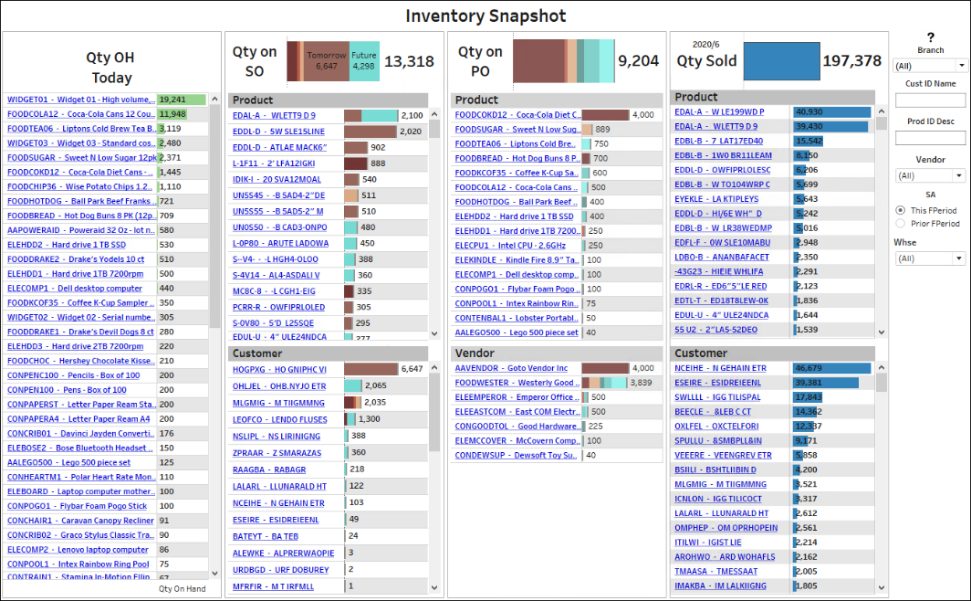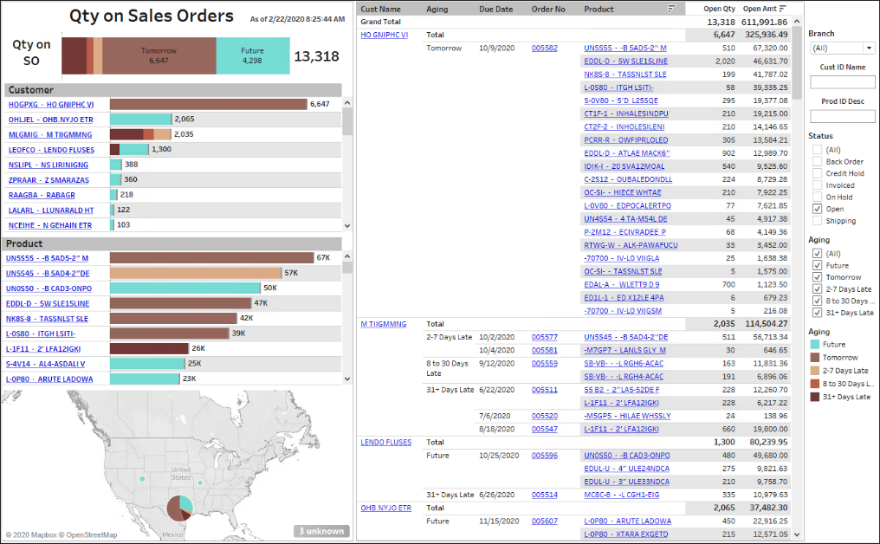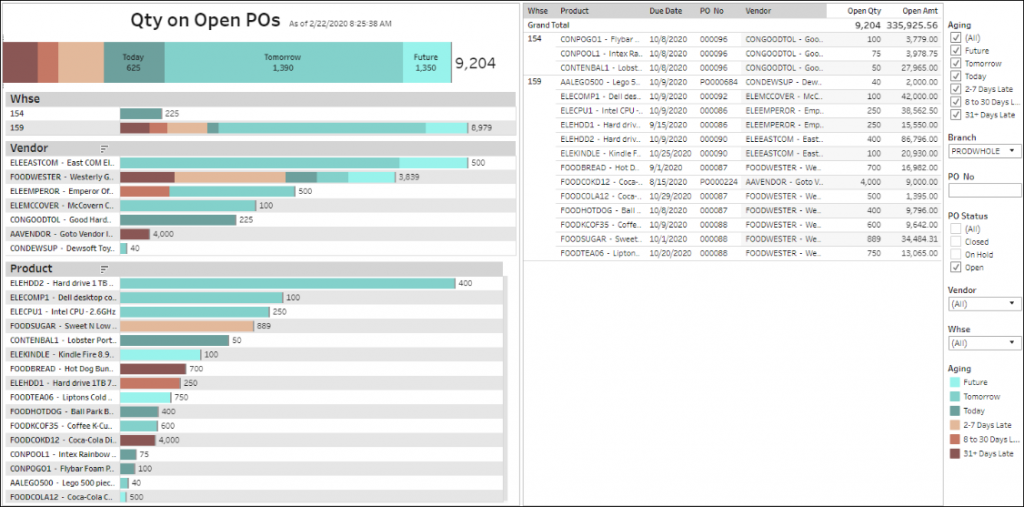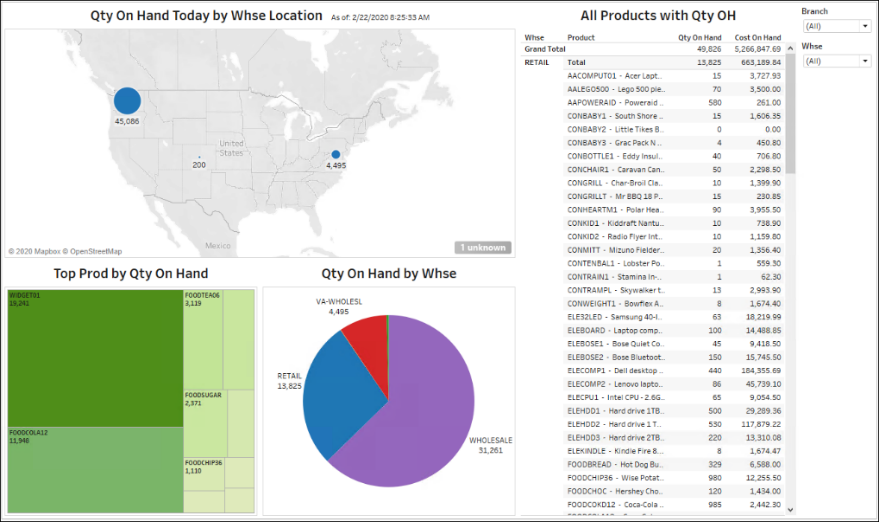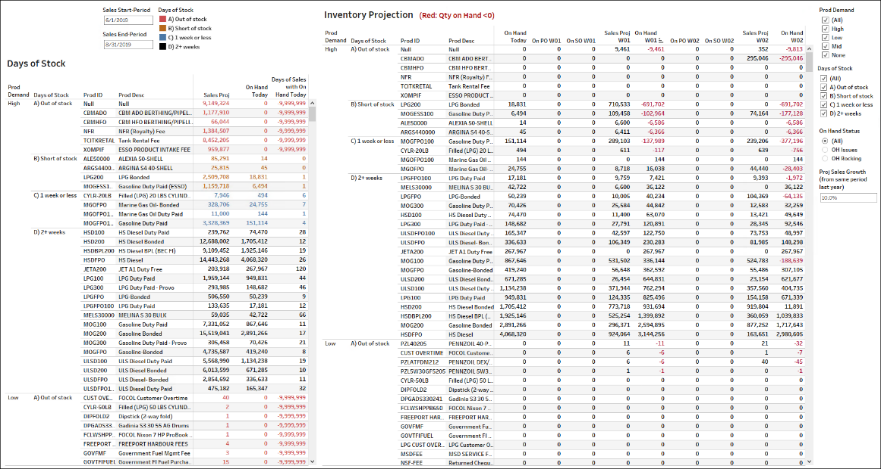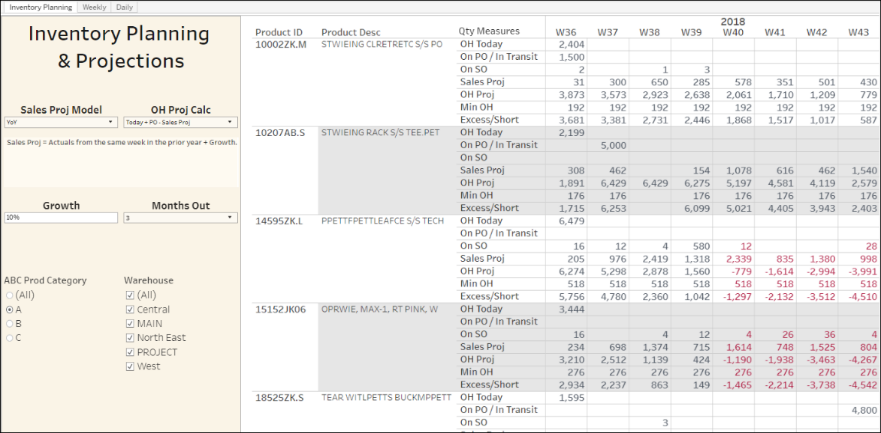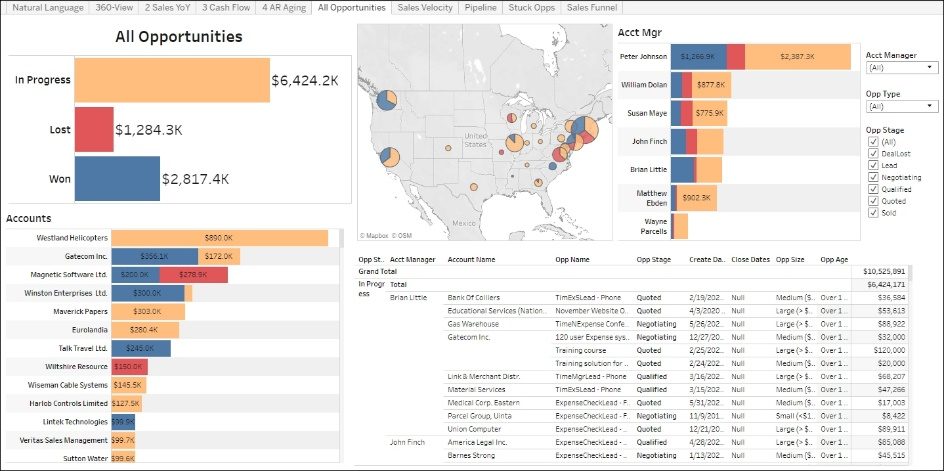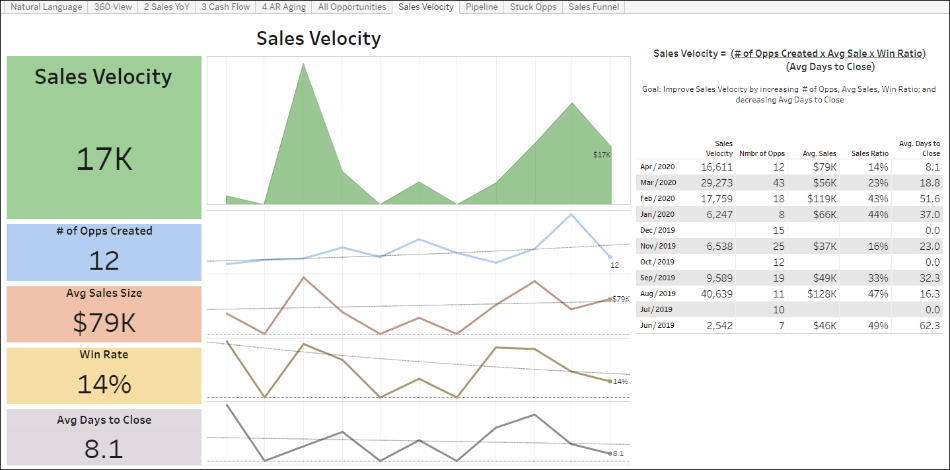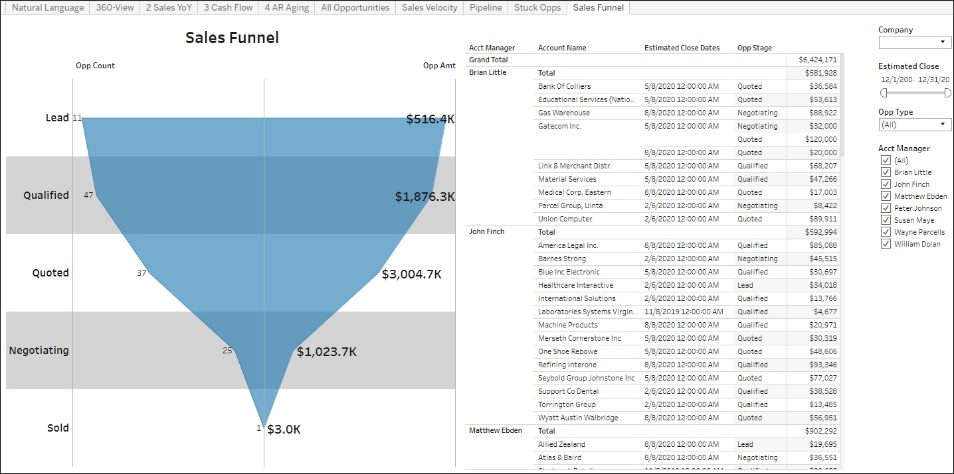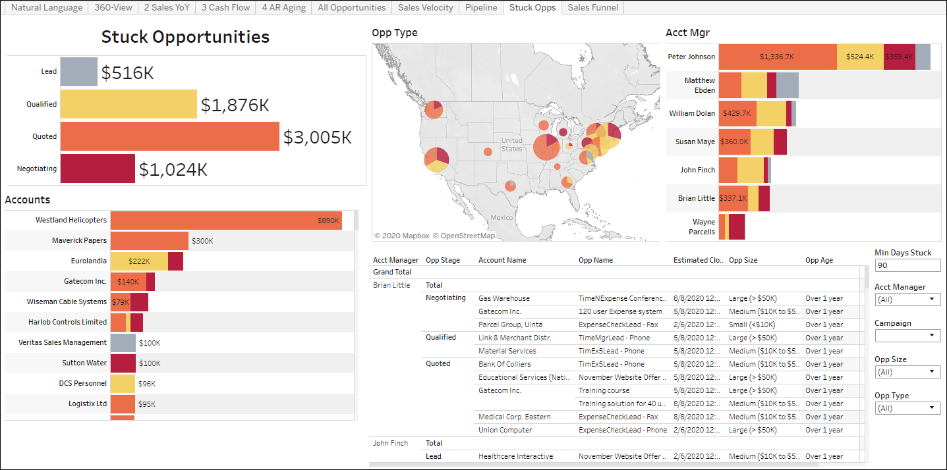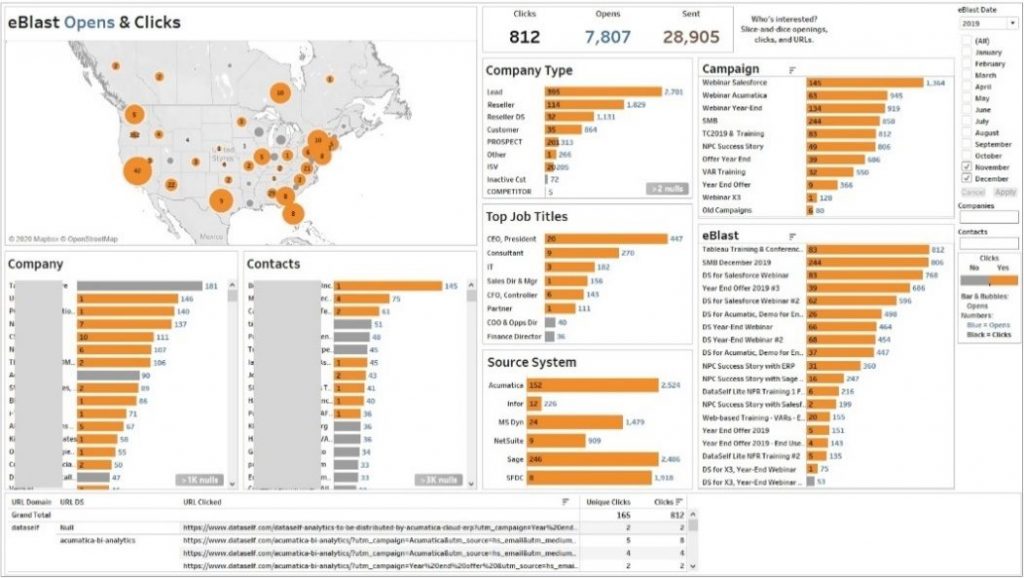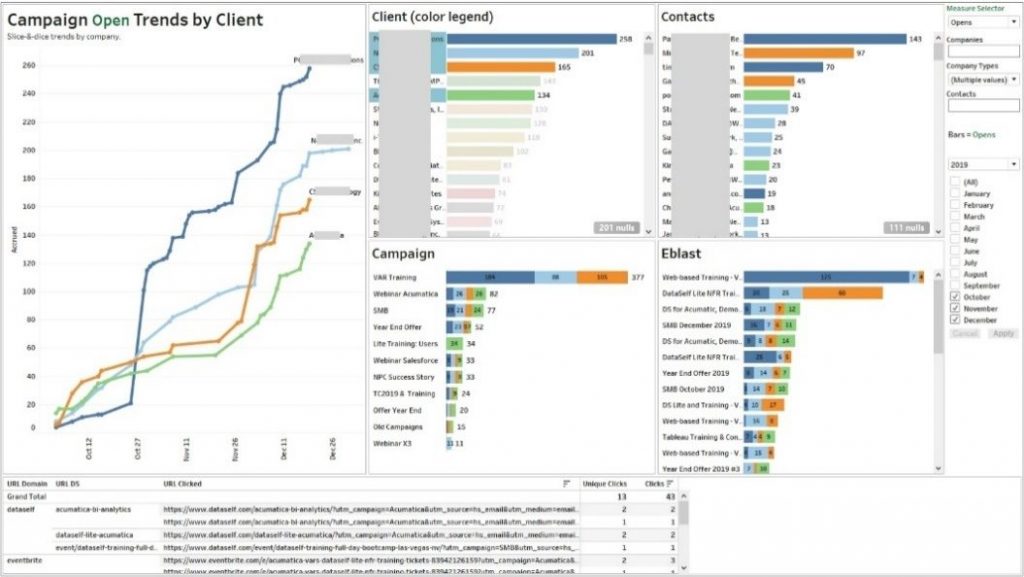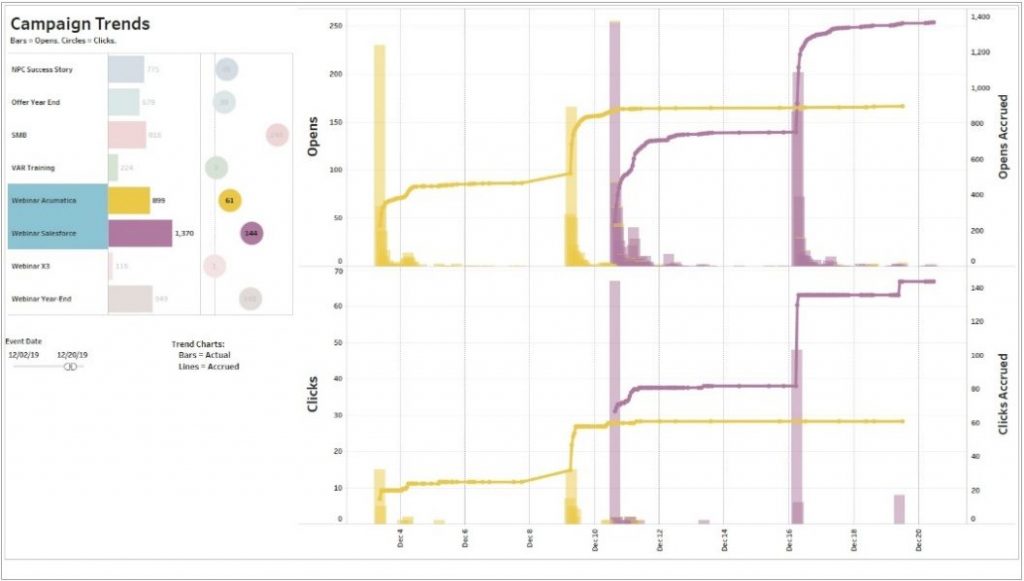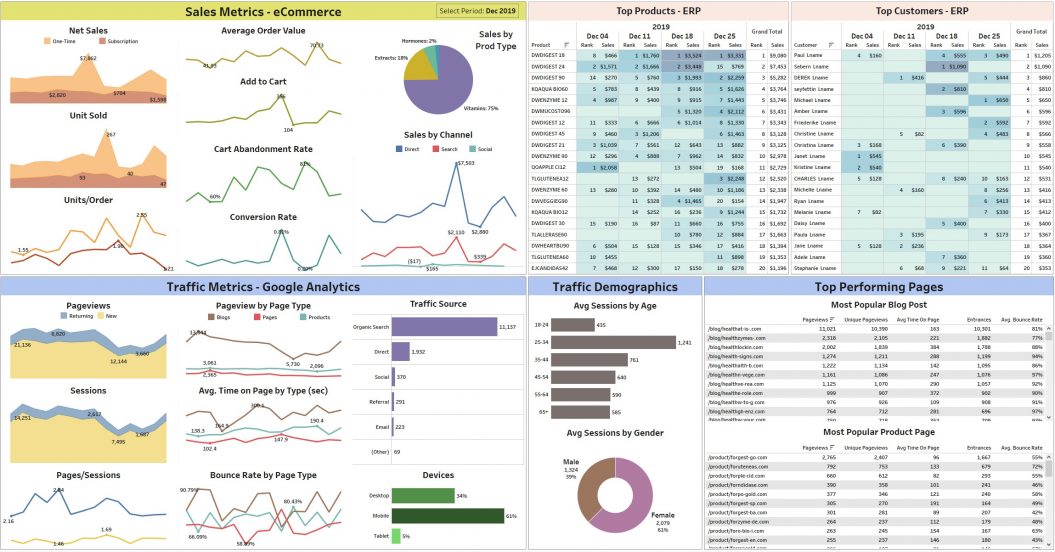Construction Dashboards – Samples
Interactive and insightful construction dashboards for every situation.
DataSelf Analytics for Construction provides dashboards that are easy to configure so you see your data your way. From any dashboard, you can go to the underlying ERP data with just one click.
Advanced Analytics by DataSelf
Construction Edition
Natural Language Query (NLQ)
Like searching on the internet, type in keywords about your data and an instant and accurate report is created.
Actual dashboards might be slightly different.
All dashboards above are also included with Enterprise Analytics by DataSelf.
Enterprise Analytics by DataSelf
Construction Edition – Sample Templates
These templates have a wide range of configuration possibilities to adapt to unique business needs. Actual templates might vary. Some might require additional configuration not included in SOWs unless specifically described.
Contracts, Project Accounting, and WIP
There are 50+ templates offering a wide range of configuration possibilities to adapt to unique business needs. Actual templates might vary. Some might require additional configuration not included in SOWs unless specifically described.
Core Financials: AP, AR, and GL – Optional
There are 1,000+ templates offering a wide range of configuration possibilities to adapt to unique business needs. Actual templates might vary. Some might require additional configuration not included in SOWs unless specifically described.
360-View Dashboards (a couple included with Advanced Analytics from a single data source):
Financial KPIs and Ratios
Single-Page Analytics provides extensive ways to slice and dice financials on a single page. Users can easily select periods, measures (such as budget and variances), and drill down all the way to GL Batch information—everything on a single page.
Watch our 2-min video at https://www.youtube.com/watch?v=UhSmNp1SNcs.
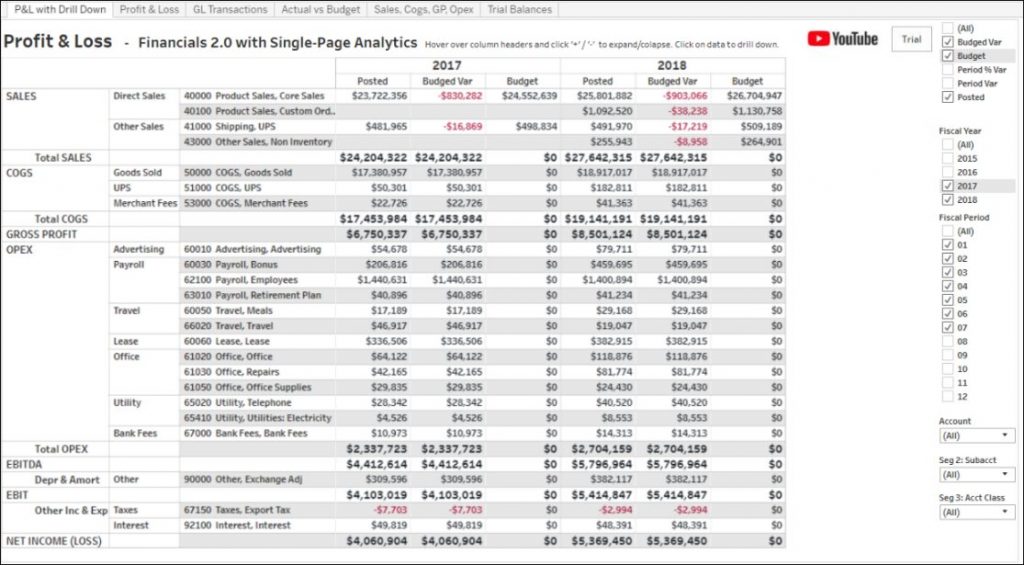
Multi-Company Environment: DataSelf provides comprehensive ways to consolidate data from multi-company systems. The data is normalized and consolidated in the DataSelf data warehouse, and then it becomes easy and fast to report from single companies, groups of companies, or across all of them. The example below shows 3 business units and the consolidated total.
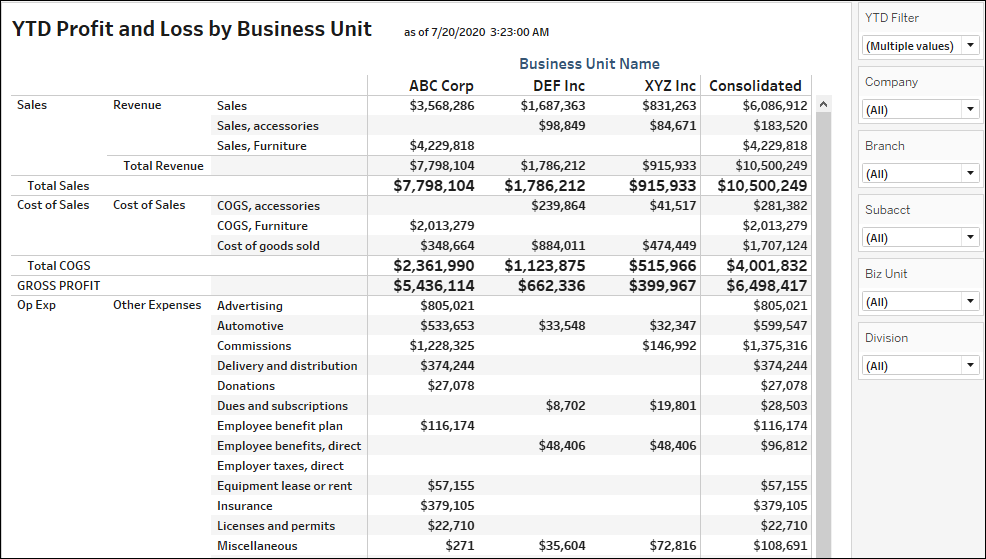
Multi-Currency Consolidation: DataSelf provides comprehensive ways to consolidate multi-currency systems. The data is normalized and consolidated in the DataSelf data warehouse, and then it becomes easy and fast to report on single or multiple currencies. The example below shows the financials from 3 business units working with different currencies, how they relate to the consolidated currency USD, and the total.
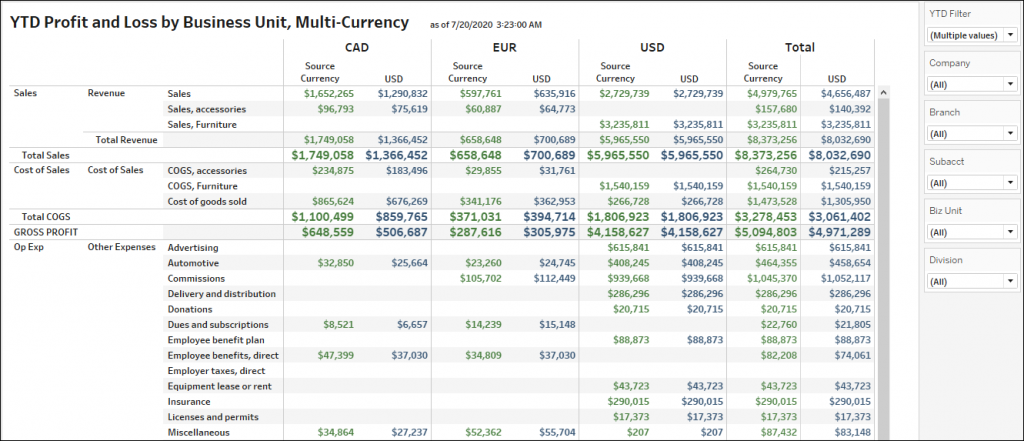
Budgeting: DataSelf can combine actuals data with budgets coming from your source system, or Excel files, or directly from user input. Setting up Budgeting and Forecasting requires an understanding of the client’s specific needs, and might require additional configuration not included in SOWs unless specifically described.
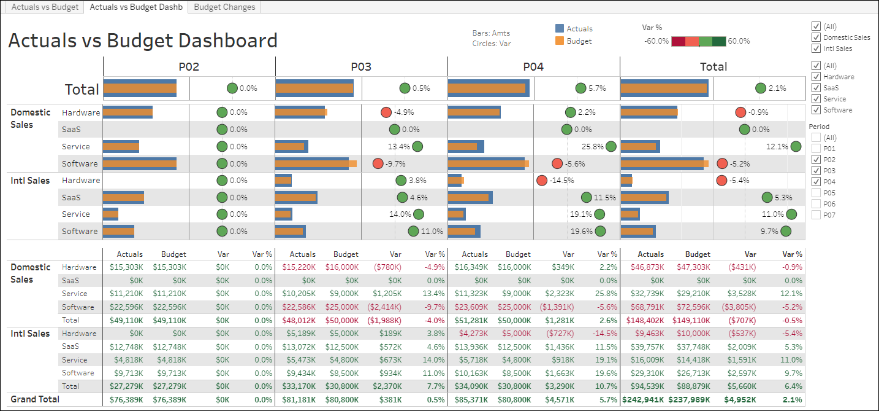
Distribution: Sales, SO, Inventory, and PO – Optional
There are 5,000+ templates offering a wide range of configuration possibilities to adapt to unique business needs. Actual templates might vary. Some might require additional configuration not included in SOWs unless specifically described.
Salesperson Dashboards (one also in Advanced Analytics):
Sales Projection and What-If Scenarios
When working with high volume data such as for sales or inventory projection, DataSelf can leverage tools such as MS SQL Server, Tableau, Power BI and R to allow companies to tackle complex statistical algorithms for forecasting.
Google Analytics and E-Commerce – Optional
These templates have a wide range of configuration possibilities to adapt to unique business needs. Actual templates might vary. Some might require additional configuration not included in the SOW.
You can find a more complete full list of DataSelf templates at https://www.dataself.com/templates/.
Contact our Construction BI Experts!
Fill out the following form and one of our construction analytics experts will contact you shortly.