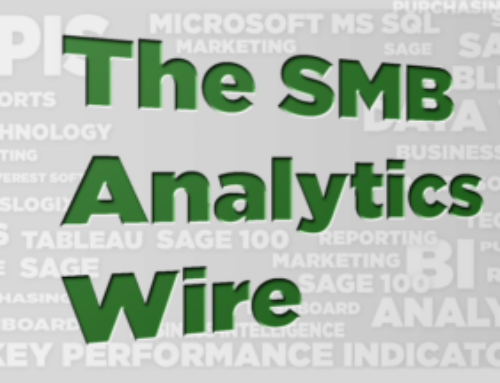Turning Power BI into a BI Superpower with DataSelf
 There’s no doubt about it – Business Intelligence tools like Microsoft Power BI™ are the next great thing when it comes to reporting and analytics. However . . . Power BI — on its own — is not a panacea for reporting. It’s only when combined with a BI-based Reporting™ solution that you can become a real BI superpower and turn your staff into a team of data heroes.
There’s no doubt about it – Business Intelligence tools like Microsoft Power BI™ are the next great thing when it comes to reporting and analytics. However . . . Power BI — on its own — is not a panacea for reporting. It’s only when combined with a BI-based Reporting™ solution that you can become a real BI superpower and turn your staff into a team of data heroes.
Power BI has numerous strengths – including slice-and-dice, infinite drill-down, and natural language searching. Powerful, yes – but – like any BI technology, vulnerable to factors outside of its control.
How BI-based Reporting enhances Power BI
That’s where DataSelf’s BI-based Reporting fits in. DataSelf addresses those ‘outside factors’ that impact the success of a Power BI implementation. And, as with any BI initiative, the biggest factor of all is the data that’s being reported on.
The insight that Power BI gets from your data depends greatly on the amount, format, and quality of that data. Of particular importance is the format of data, as transactional (or ‘OLTP’) applications like ERP and CRM store their data in a format optimized for entry, editing, and retrieval. That same format, however, is not ideal when it comes to reporting and analysis.
Enter DataSelf.
Like a sous-chef prepping vegetables for dinner, DataSelf’s ETL+™ technology preps the data that Power BI will be analyzing. This begins with cleansing and optimizing the source data – removing errors and inconsistencies while creating data models that are simpler and easier to work with. This process continues with the creation of ‘smart metrics’ thru the execution of hundreds of calculations and formulas. This results in data containing extensive KPIs that can be leveraged by Power BI.
No Code, Low Code, Full Code Capabilities
Another factor outside of Power BI’s control is the manner in which source data can be manipulated before Power BI gets its hands on it. Without DataSelf, a user who wishes to manipulate source data must either be a programmer or be reliant on programming resources.
With DataSelf, a user can manipulate source data using “no code”, “low code”, and “full code” options. This increases your ability to use Power BI to get the metrics you need — without turning to other staffers to provide the required expertise.
Secure SQL Server Data Warehouse
Optimized access to source data is yet another aspect of reporting that falls outside of Power BI’s reach. Many organizational datasets can be difficult to access (whether on-prem, in the cloud, or with various security restrictions). These issues can make report design and customization extremely difficult and time-consuming.
By loading source data into a secure SQL Server data warehouse, DataSelf eliminates the delays that can occur with configuring and running reports. (DataSelf’s Power BI reports are executed in under ten seconds.) To this, DataSelf adds the speed of report distribution. This lets users schedule the delivery of their reports via email – eliminating the need to ask (& wait for) someone else to do it for them.
Vast Library of Report Options
None of this speed matters, however if you are faced with building from scratch all the Power BI reports that you require. To address that, DataSelf includes the industry’s largest library of Power BI reports including all aspects of CRM and ERP, such as core financials, sales, and inventory utilization.
Centralized Analytics
The final reporting factor outside of Power BI’s domain is the standardization of corporate metrics. Commonly referred to as ‘a single version of the truth’, this concerns how standard reporting metrics like gross profit or cost of goods sold are defined.
Commonly, these values are defined within each report; when, however, multiple reports use the same metric, it’s possible for the metric to be defined differently within each report. This creates multiple ‘versions of the truth’ – and can result in misleading reports and erroneous decision making.
To counter this, DataSelf adds centralized analytics to Power BI. Centralized analytics enable businesses to define their reports’ calculations and formulas on a centralized server. Each calculation is defined once, in a unique location on the server – ensuring that any and all reports that use a calculation . . . use the same formula behind it.
Microsoft Power BI is an incredibly powerful tool; and yet, like any BI tool it can be impacted by factors beyond its control. By adding DataSelf to the Power BI technology, you get a complete BI-based Reporting solution that lets you turn Power BI into your organization’s BI superpower.
If you’re ready to learn more about how DataSelf can level-up your Power BI – contact us today.