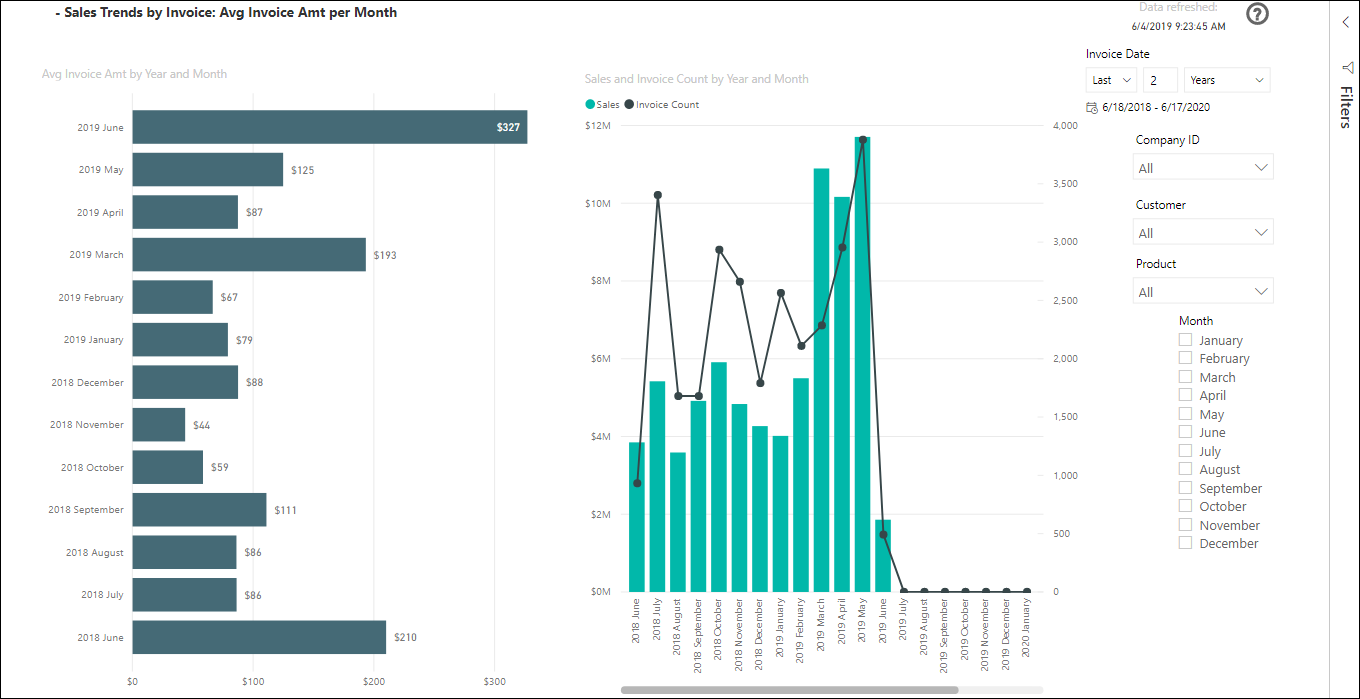DataSelf for Power BI
DataSelf has several Power BI customizable datasets and over 4,500 dashboard and report templates to get your BI project off the ground quickly. Please contact us to discuss other templates you might be interested in.
Areas currently covered:
- AP Aging Today
- AR Aging Today
- Inventory on Hand Today
- Inventory on Hand History
- Purchase Order
- Sales Invoice (invoices)
- Sales Order
Or click here to learn more about our support by ERP and CRM systems.
Power BI Dashboards and Reports for Sales and Inventory
The following is a sample of Dashboards and Reports for analyzing invoiced sales, quantity sold cost of sales, gross profit and returns by customer, acct manager, product, customer address, ship to, location/warehouse, and several other dimensions.
Please contact us to discuss other templates you might be interested in.
Salesperson Dashboard
The following is one of the Salesperson Dashboard pages to analyze who’s hot. The out-of-the-box dashboard defines “who’s hot” as customers with top sales this period, and customers with top sales growth since prior period. Periods are defined by the drop-down list on the top right. The templates also include What’s Hot, Where’s Hot, Who’s Cold, What’s Cold, Where’s Cold.
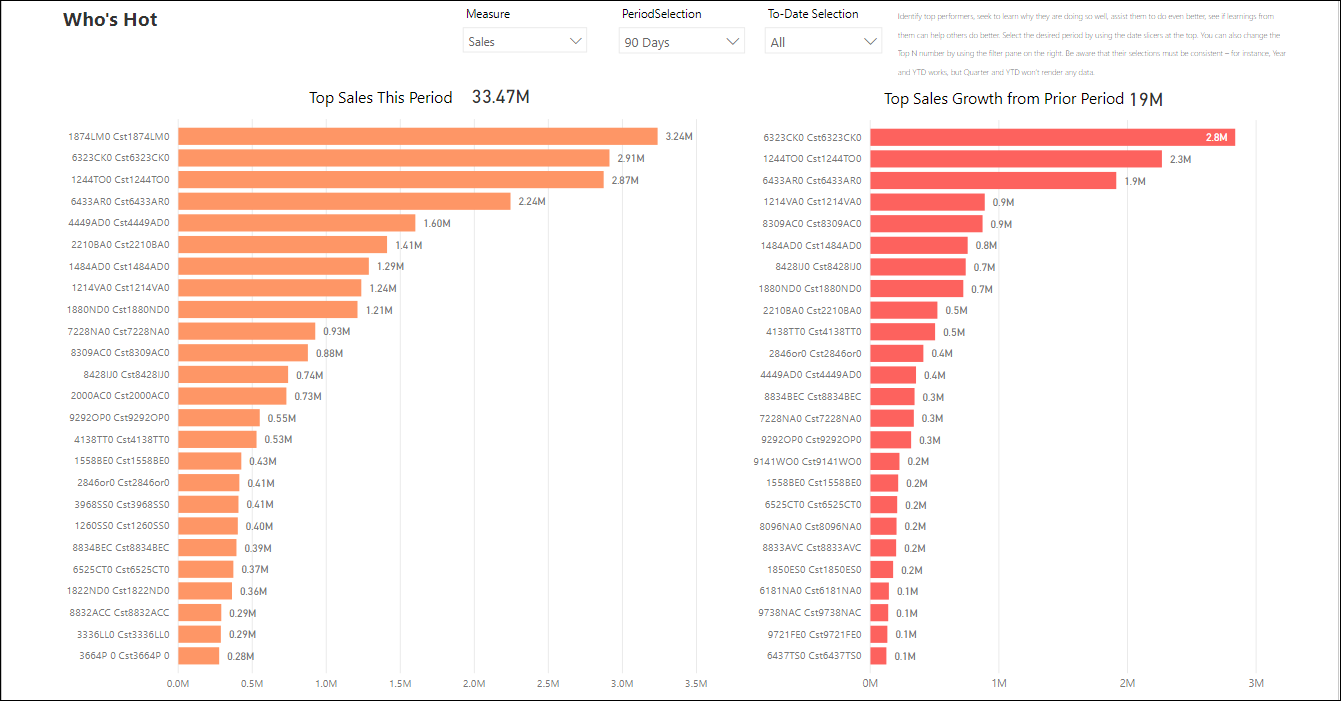
The following Salesperson dashboard section shows details about Customer information and trends.
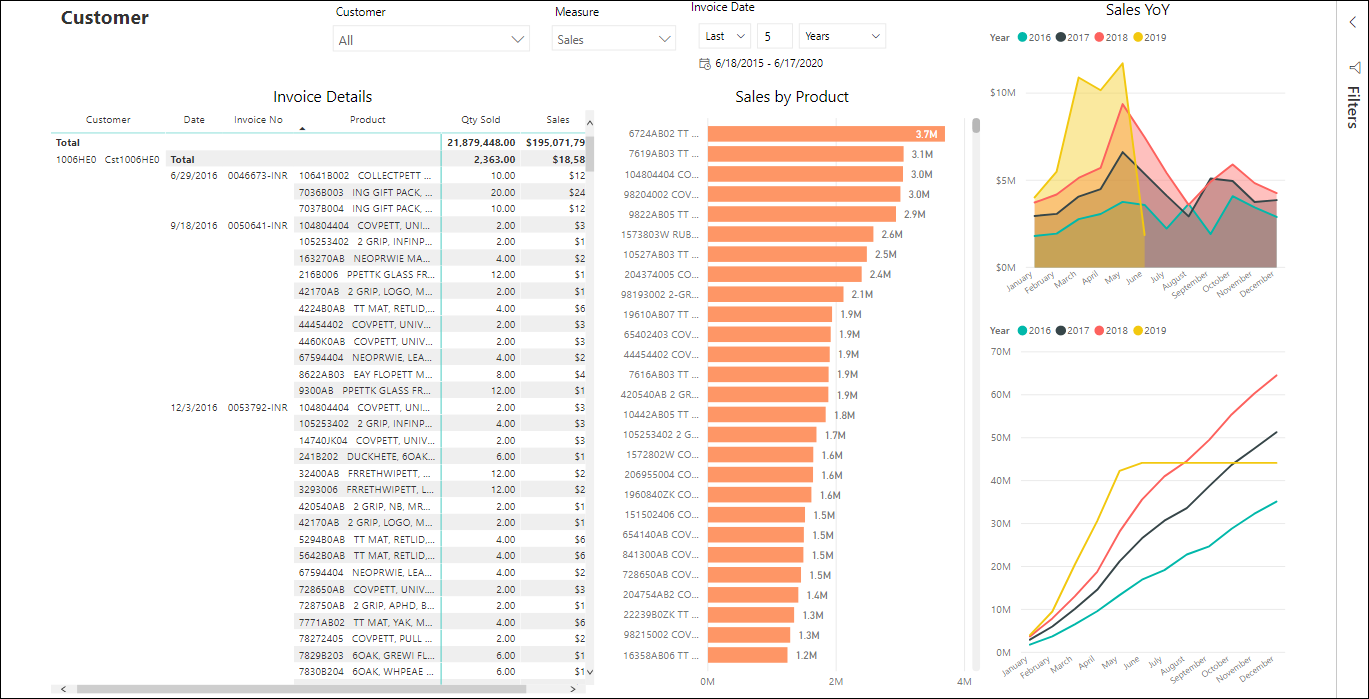
Customer Overview
The Customer Overview dashboard contains more than a dozens ways to analyze customer trends. The page below lists all customers and their total sales in the last two periods, selecting customers will show their products sold, including drill down to detailed invoice information.
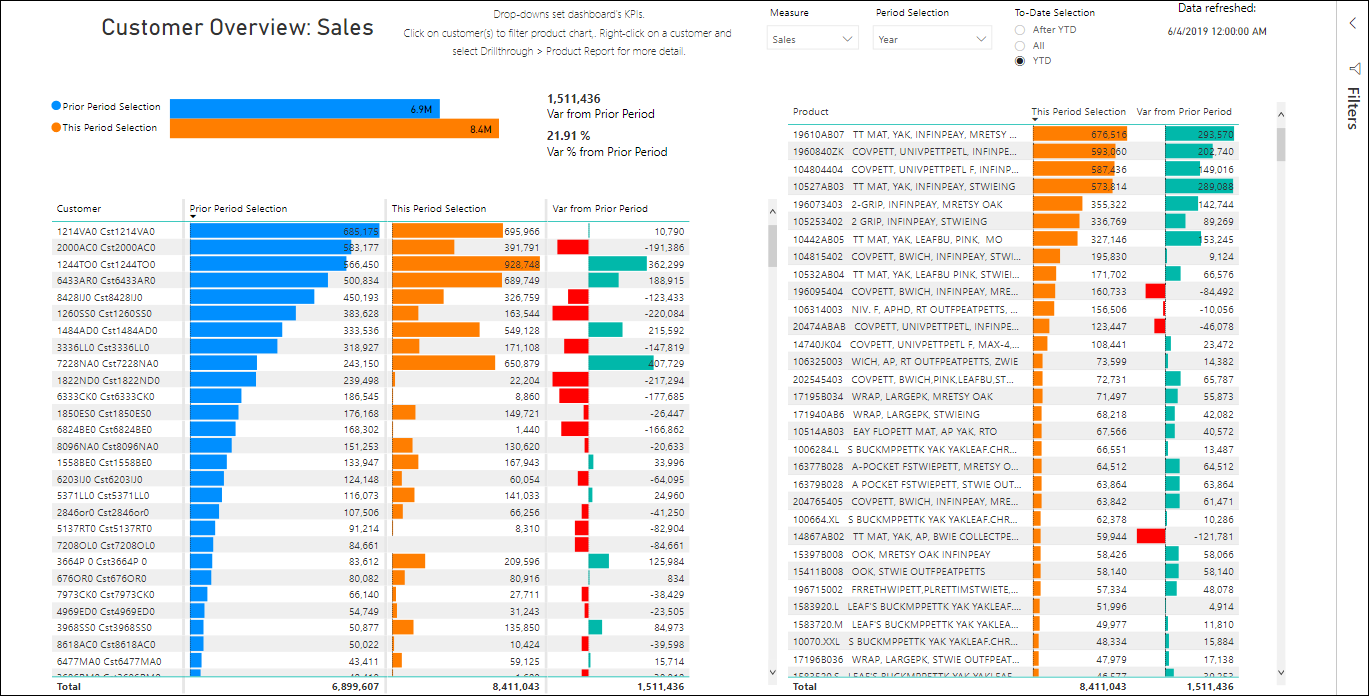
Seasonal Analysis
Most businesses are influenced by seasonality. The templates include dashboards to analyze around holiday periods, 4 seasons (winter, summer, etc), YTD, monthly, combined months, and ad hoc date ranges. Clicking on a season column will drill down to show customers and products that are driving sales and sales growth and declines year-over-year.
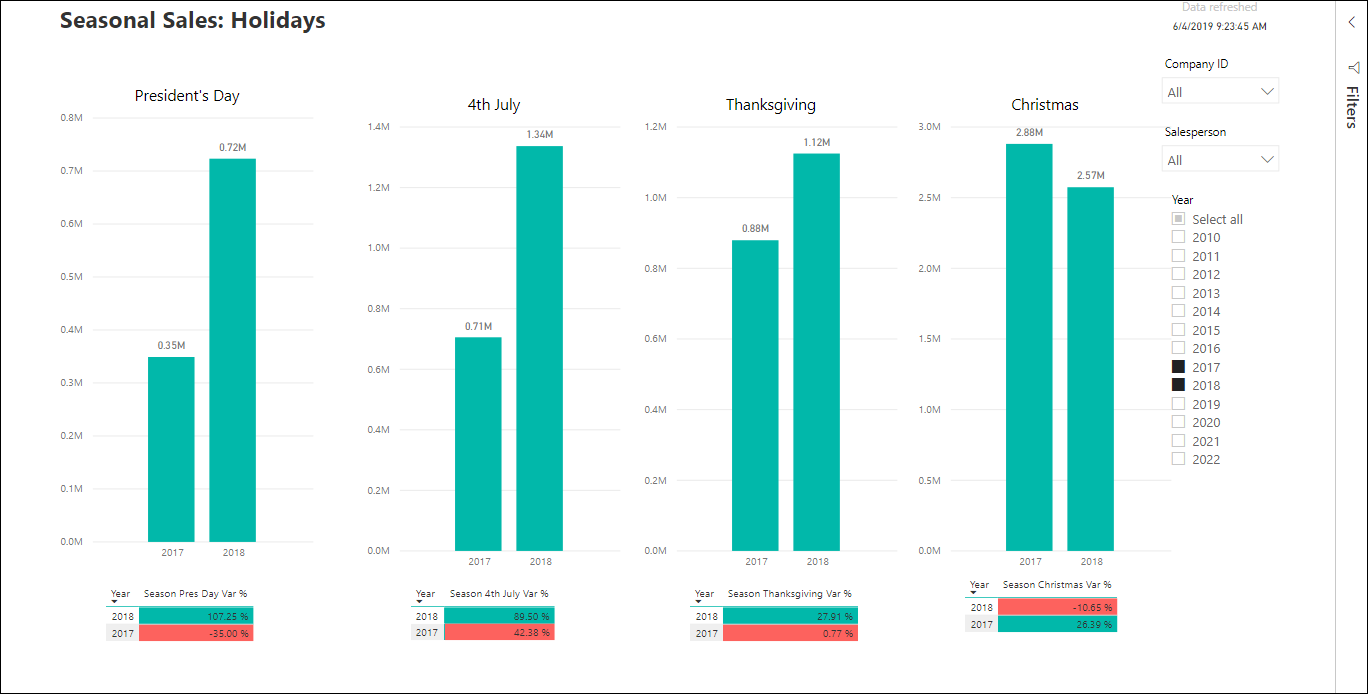
Top Performers
It shows top sales this year, and also for quarter and month.
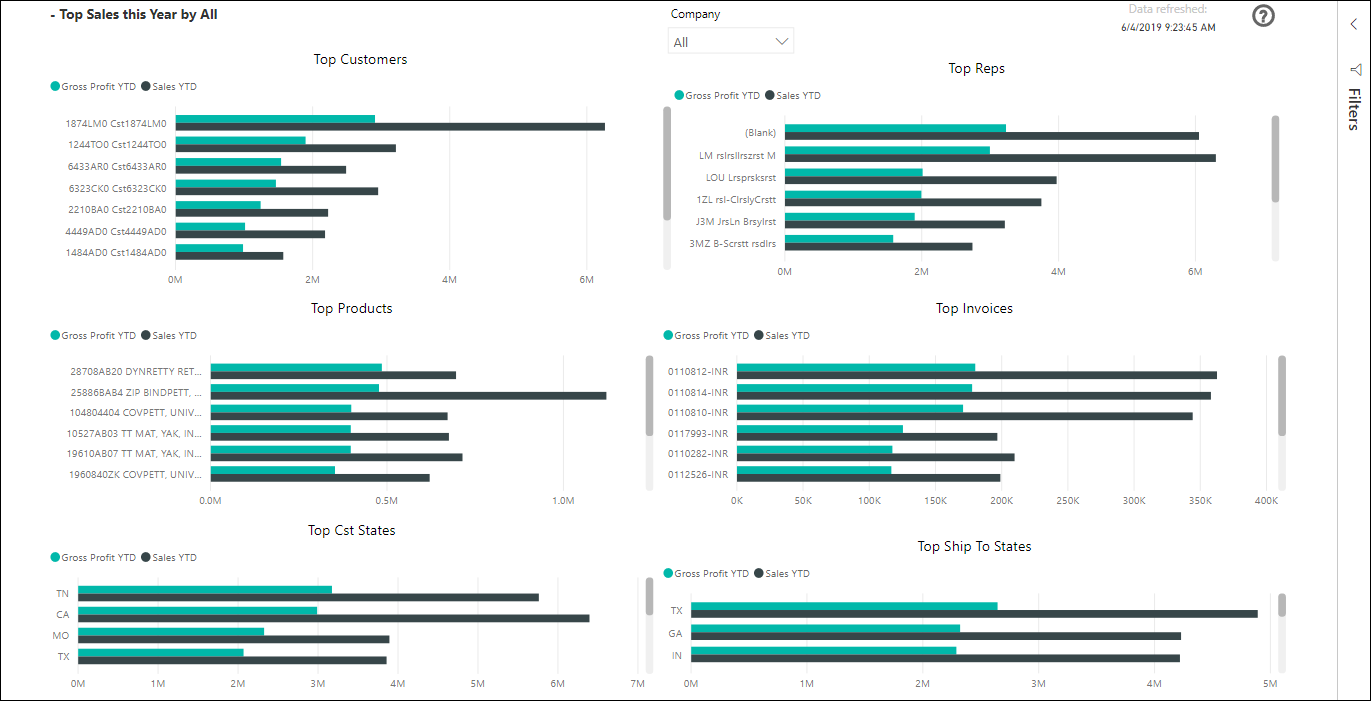
Top Sales Increase and Decrease by Customer
It shows which clients are growing the most and declining the most since last YTD.
We have similar dashboards by product, customer address, ship to and salesperson.
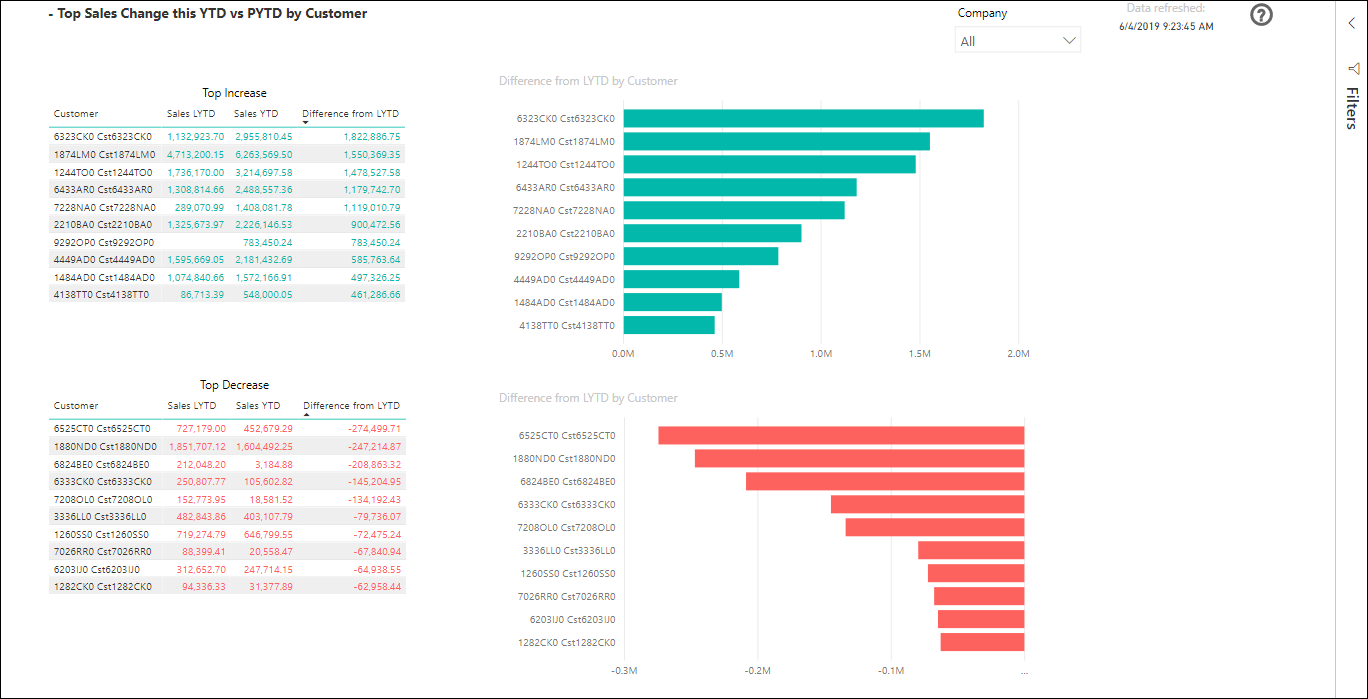
Sales by Ship-To
Dashboard shows sales by ShipTo and variances. This can be helpful addressing logistics and shipping methods.
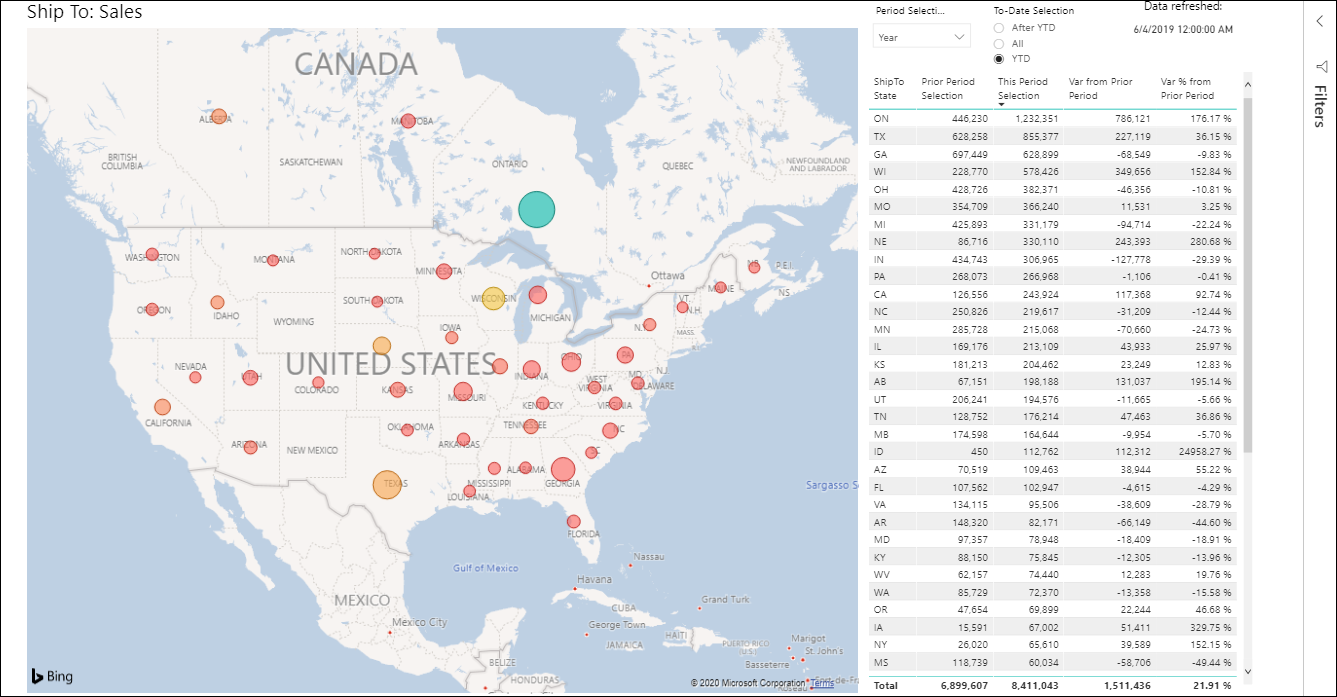
Company wide Monthly Sales Trends
Shows company wide sales trends (sales, accumulated sales, and growth). We also have this by year.
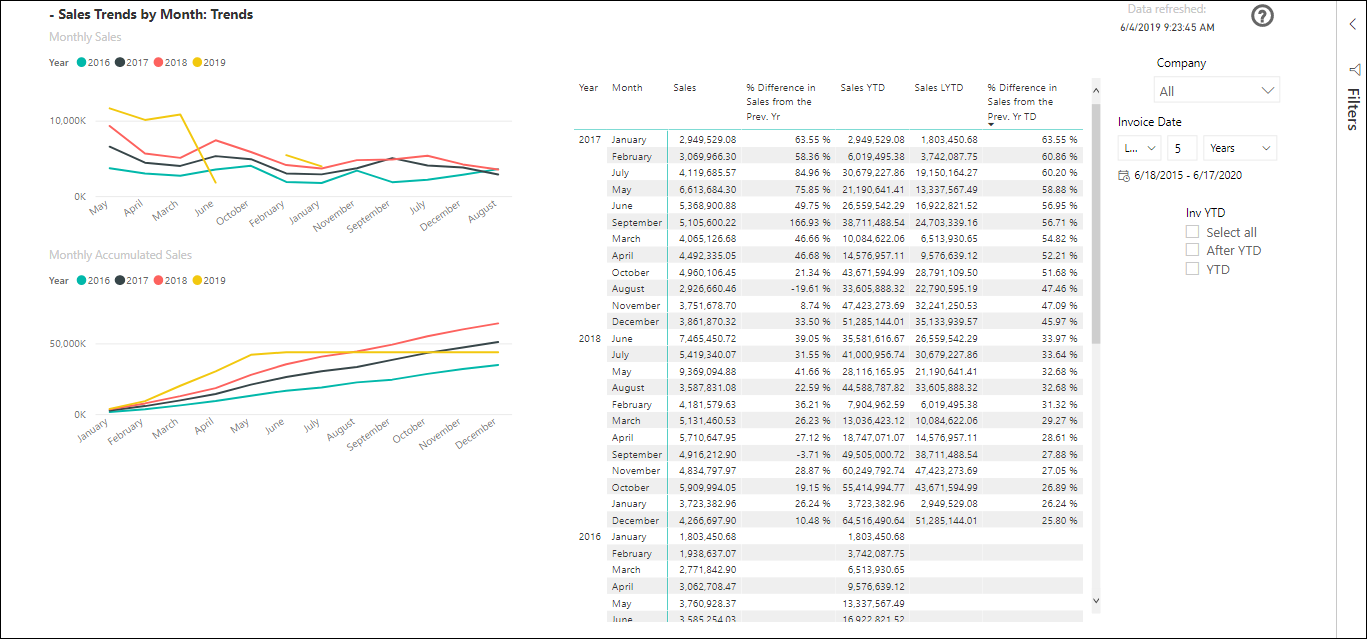
Top Sales Decline by Customer (no sales in this vs last period)
This report is usually useful to find out which major customers aren’t buying anymore (we have this for last 30, 90 and 360 days. It’s easy to change the time buckets). We have similar dashboards by product, customer address, ship to and salesperson.
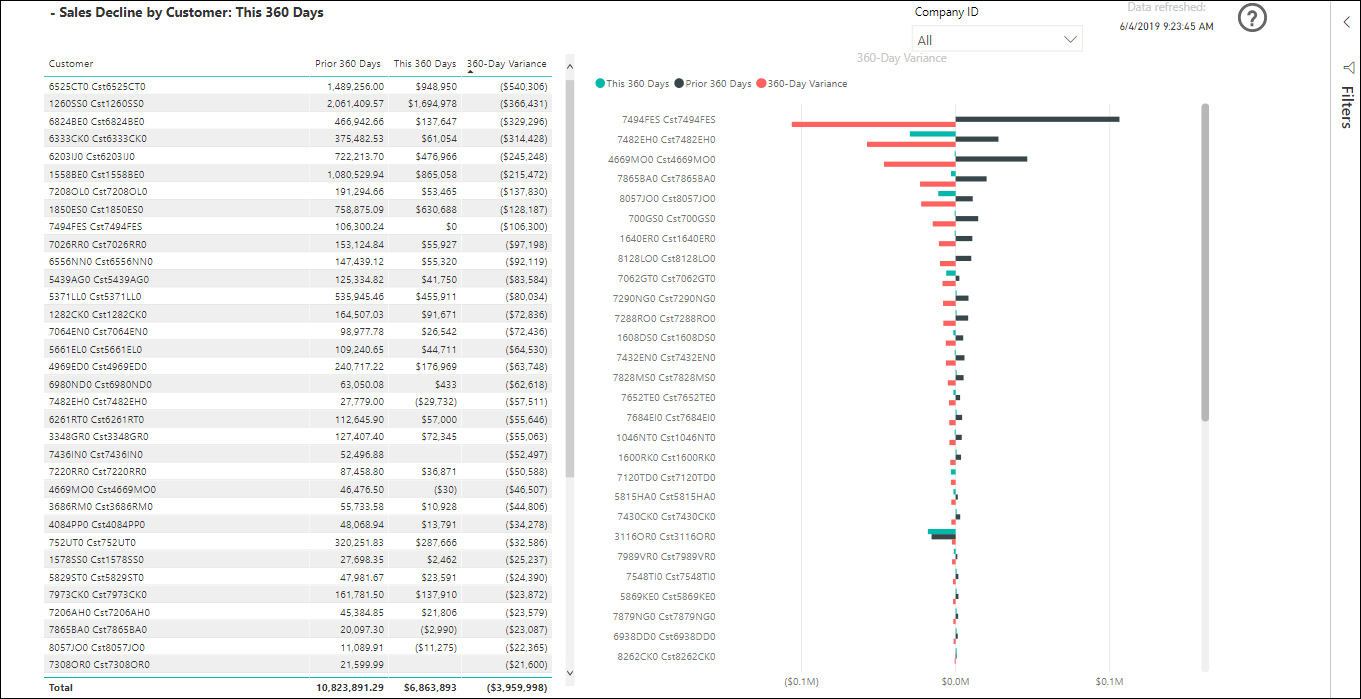
Sales of Top Products to Top Customers
Ideally, top customers should be buying lots of top products. If not, why not? There are similar reports showing sales of top customers and top products by different dimensions such as salespeople, ship to, and cst address.
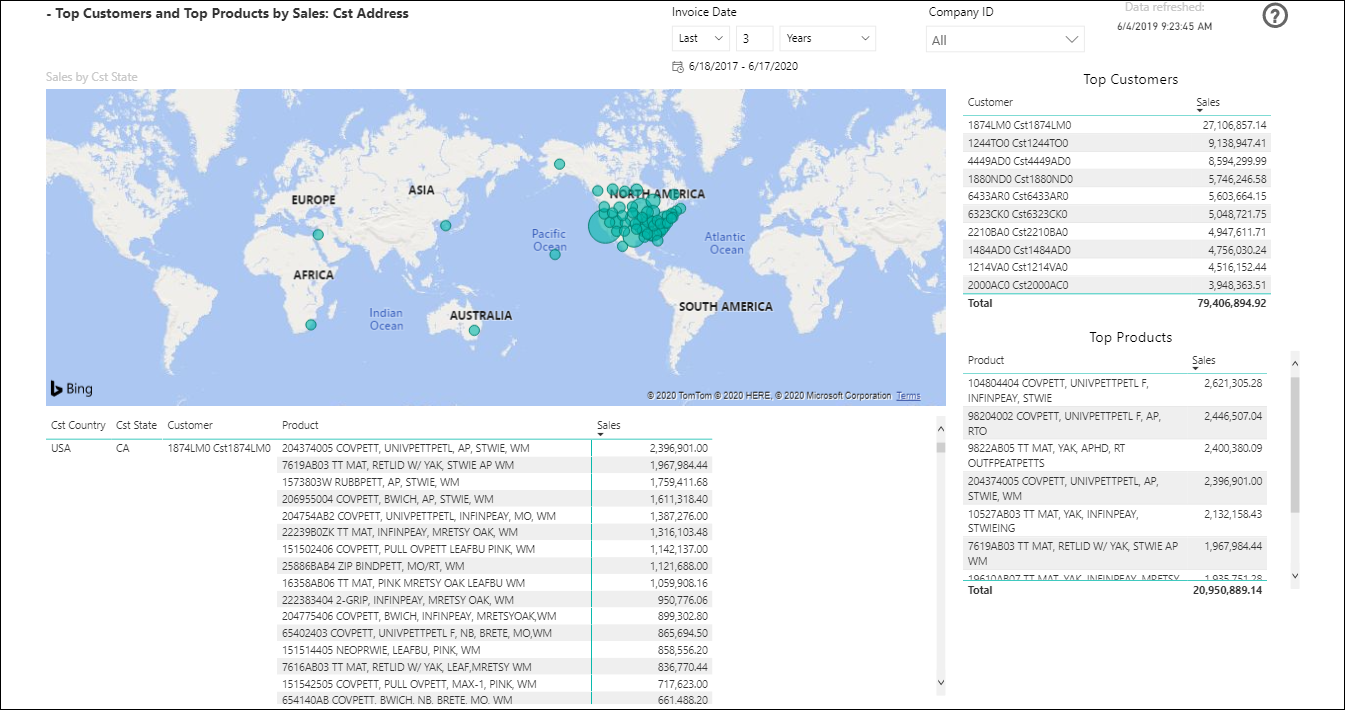
Invoice Trends
Is it important for your organization to monitor average amount per invoice, invoice count, and average items per invoice? Our dashboards and reports will provide you with a great starting point. The example below shows average invoice amount and invoice counts over time. As shown, there’s a clear pattern of average invoice amounts to decrease from Jan to Dec.