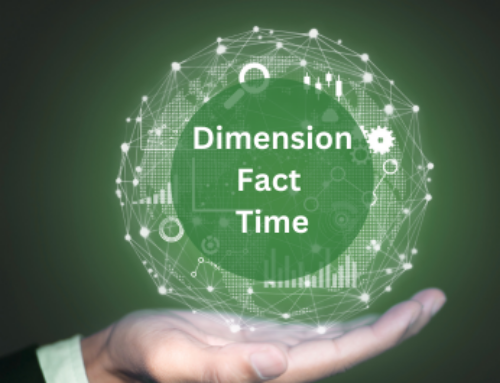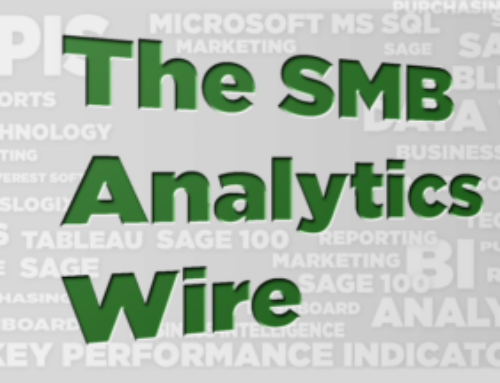Villains of Bad Reporting: The Data Monster

In our introduction to the series, “The Superpowers that Create Data Heroes,” we identified the 4 main villains of bad reporting. For the next several weeks – we will be taking more of an in-depth look at each one, the unique challenges they present, and how to overcome them.
ERP Reporting Challenges & The Data Monster
Of all the ERP reporting challenges that you face on a daily basis, the one that’s most perplexing is The Data Monster. The reason for the confusion is that although it’s logical to think that the more data you have to report on, the greater insight you should be able to get, that’s just not the case. The Data Monster frustrates managers and staff alike by preventing them from turning data into insight.
Consider a report that calculates sales variances or predicts future cash flow. Although the data you need is in your ERP database, it’s not in a format that makes building – or customizing – either of these reports easy. And that’s where we need to talk about the format of virtually all ERP, CRM, and related databases. They use a format called OLTP – for online transactional processing.
What is OLTP?
OLTP is defined as:
. . . a system or application that enables real-time and accurate processing of transactions, which is crucial for staff efficiency and elevated customer satisfaction.
Essential to applications like ERP and CRM, OLTP streamlines the entry, processing, and retrieval of transactional records. Think orders, invoices, and payments – items that have to be easily entered, quickly processed, and retrieved on-demand.
It’s only when an ERP or CRM user wants to report on their data that The Data Monster shows up. Because of the OLTP data format, standard reports like A/R Aging, Stock Status and Open POs take forever to run, are difficult to customize, and often lack needed details. More sophisticated reports (analyzing sales trends, cash flow, and the like) require formulas and calculations that make them impossible under OLTP.
So – is there a way to fight this Data Monster villain?
The answer is yes — using tools that include the transformation of the format of your ERP data into something that’s ready for analytics – both simple and sophisticated.
Enter the Hero: DataSelf’s ETL+
DataSelf’s ETL+ tool – standing for (e)xtract, (t)ransform, and (l)oad, starts this process for you.
ETL+ extracts only the data you need from your ERP (and related) data sources. As that information typically contains errors, inconsistencies, and extraneous data, ETL+ cleanses it and optimizes it — making all future report design work faster and easier.
ETL+ then triggers thousands of calculations and formulas to transform your raw data into data models. These contain aggregates, ‘smart metrics’, and other KPIs needed for your reports. These metrics are what provide the predictive, strategic, and performance-based analytics that today’s businesses require.
Data is further transformed to support ‘infinite drill-down’ and easy ‘slice-and-dice’.
The final step of ETL+ is to load your optimized data into a streamlined SQL data warehouse. This repository securely stores your data (on prem or in the cloud) so that your reports execute in a fraction of the time they took under OLTP. Under ETL+ your reports are produced in under ten seconds – without slowing down any of your source systems.
Importantly, ETL+ runs in a highly-efficient, automated manner. It includes ‘delta updates’ that refresh extracted data with any additions or changes made to the source data. And, ETL+ automates report distribution, ensuring that each staffer receives only the reports they need – when they need them – delivered via email.
So . . . don’t be afraid of the Data Monster…when there’s a solution from DataSelf that can turn that monster into a marvel. With ETL+, be your company’s “data superhero” and give your staff the “data superpowers” to overcome ERP Reporting challenges and make the best possible business decisions.
Learn more about DataSelf ETL+ here.
Read the next article in this series – Programming Pig: Overcoming Reporting’s Technical Bias