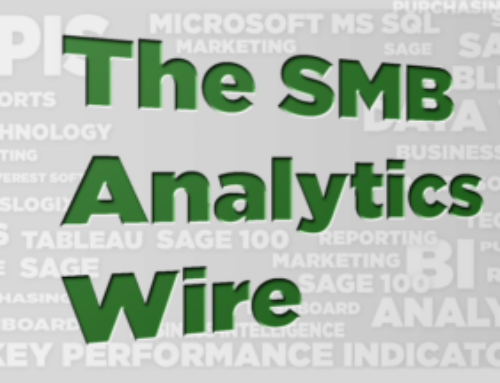Sage Enterprise Management (Sage X3) is a powerful ERP with a rich set of functionality. You can make a clear impact by starting the demo with BI and dashboards. This approach puts the power of the system into charts and graphs that are meaningful and quickly understood by the key decision makers.
Improve Your Sage EM (Sage X3) Demo With the Discovery Call
Starting with a discovery call or meeting with key decision makers, such as the CEO, COO, CFO/controller, IT and operations managers, will help you create a meaningful demo. The key is to discover the problems they are trying to solve with the new system. In order to incorporate BI, you should ask the following questions.
BI Questions for the Discover Call:
- What is included in your current reporting system?
- Are you looking for reporting and dashboards in the new business software? If so, why?
- What departments and users need access to reporting and BI data?
- What specific reports and dashboards do the users need? What is on their wish list?
Successful Sage ERP Demos Start with These Best Practices
Make your Sage EM (Sage X3) demos memorable by incorporating business intelligence and these best practices. It’s important to capture the interest of key decision makers at the start when everyone is eager to learn what they can get from their investment. Showing how Sage EM can impact their jobs immediately will garner their interest and make them eager to learn more. Having a common, unified approach for all departments sets the tone for the complete demo and presentation.
8 Tips for a Winning Sage EM (Sage X3) Demo with BI:
- Start with Sage EM BI and dashboards – Show the most interesting dashboards early to capture the interest of the key decision makers and users.
- Provide an overview – Start with a high-level view of how the Sage EM data, reports, and dashboards will solve the business problems you found in the discovery call. Save the technical details for later.
- Show the power of integrated data: Most businesses will have the problem of data silos—contrary information across departments. Show how Sage EM BI can consolidate data and provide a reporting platform across all departments and systems. Uniform data and key-performance indicators across the company will offer accurate reporting and simplify decision making.
- Offer a 360° view of the business – Show the flexibility of Sage EM with customized dashboards and reports for all the business roles you discovered in your discovery call. This allows participants to see data that matters to them and how these tools will help them be more productive. Don’t forget that even people who won’t use Sage EM directly do care about the data that they get from the system.
- Transition to Sage EM – Once you’ve shown the exciting reports and dashboards available to stakeholders, you can now demonstrate the functionality of Sage Enterprise Management.
- Provide department or role-based KPIs – Your audience will want to see how they can track their success metrics important to them. Some of this information may come from the Sage ERP system, but some data may need to be pulled from other sources such as payroll or Excel spreadsheets. Show how Sage EM and a data warehouse can provide meaningful measurements across all data silos.
- Drill down to the details – Show the audience how they can drill down to get the data they need to research problems and make decisions. For example, if the company has sales profitability issues, show the sales managers how they can drill down to get more details.
- Complete the demo with BI – Make a memorable finish to the Sage EM demo by summarizing the BI tool and remind them of their original excitement.
DataSelf Analytics for Sage Enterprise Management BI
DataSelf Analytics will get your demo off to an impressive start! This easy-to-use, yet robust BI and analytics solution for Sage ERP offers 5000+ report and dashboard templates. This BI tool has the power to analyze the Sage EM data as well as other systems in one data warehouse.
Learn more about the DataSelf Reseller Program and power up your Sage EM (Sage X3) demos!