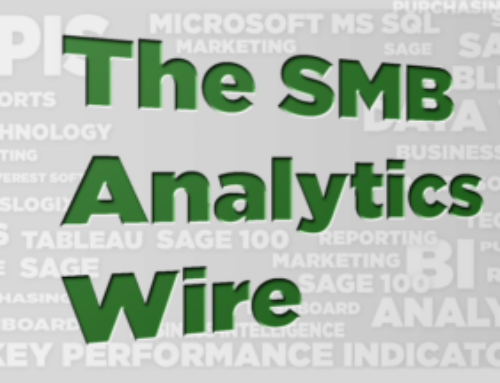There are a lot of things worth waiting for, but the loading time of a report isn’t one of them!
There are a lot of things worth waiting for, but the loading time of a report isn’t one of them!
One of the most common complaints about reporting tools is the amount of time it takes to refresh reports. People press the refresh button, and good luck …
What is too long? Some people talk about minutes, others say hours or even days.
The 10-Second Rule
At DataSelf, we operate by the 10-second rule.
If a report takes more than 10 seconds to run, there’s a problem that needs to be fixed. People have a lot of things to do and waiting for computers to process is not necessary.
Poor Performance Culprits
Why are reports taking so long to process?
Users usually blame some of the following culprits:
- Large data volumes
- Complex table linking
- Complex calculations need to be processed
A Magic Wand for Performance
There is a magic wand for performance when it comes to reports and dashboards and it has two important components.
- The right business intelligence (BI) platform. The first thing to look at is if the BI tools you’re using are a good match for your BI needs. Consider your data volume, complexity, or data linking and find a tool that is designed to process those quickly.
- The right BI expertise. If you have the right BI platform and it is still having issues, then I recommend additional training for your BI team or assistance from experts in your BI platform.
One can guarantee that when both the system and expertise is combined, your reports will run in under 10 seconds.
See an example of a BI platform that can handle large data volumes, complex table links and calculations, and still render reports in under 10 seconds, click here.
If you want to discuss your report and dashboard performance issues, or if you want to learn more about DataSelf Analytics, call us at (888) 910-9802.